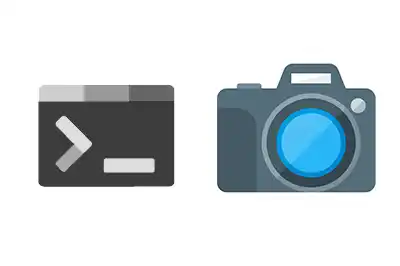CommandCam is an open-source tool for Windows that allows you to easily capture still images from a webcam from the terminal, developed by Ted Burke.
CommandCam is a very simple tool but that can sometimes be very useful in a project. We just have to launch a command, and we have our Webcam capture.
For example, imagine that you connect to a computer remotely via SSH, or you want to time the capture of an image, or even react to a motion sensor to take a photo, as if it were an “alarm”.
In these and many other cases, it is very easy to integrate CommandCam. We just have to launch a command prompt. And there are a thousand ways and options to launch a command.
CommandCam uses the Microsoft DirectShow API to access the images. So it should be compatible with most USB cameras.
How to use CommandCam?
As I said, one of the main features of CommandCam is its simplicity. We just have to run this command,
CommandCam /filename output.bmpWhere output.bmp is the name of the file with which we want to save the capture.
It is also possible to specify a wait time between receiving the command and taking the capture, with the parameter /delay [milliseconds]. For example like this,
CommandCam /filename output.bmp /delay 10000On the other hand, in the case of having several connected devices, it is possible to choose which one we want to use using the parameter /devnum [device_number] like this
CommandCam /filename output.bmp /devnum 2Or with the device name using /devname [device_name]
CommandCam /devname "USB Video Device"We can also get a list of devices compatible with /devlist
CommandCam /devlistOr the list with more details with the parameter /devlistdetail
CommandCam /devlistFinally, we can make CommandCam not display any text in the console with the parameter /quiet
CommandCam /filename output.bmp /quietCommandCam is written in C++, and the whole application takes up just 550 lines. It is Open Source and all the code and information are available on GitHub - tedburke/CommandCam and on the author’s blog.