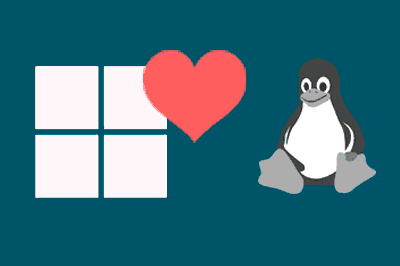I leave you a collection of Windows command aliases, transforming some of the Linux commands into their Windows equivalents.
Many times using the terminal is the fastest and simplest way to solve a problem. Without being an obsessive fanatic of doing everything through the console (there are some out there), the truth is that I use it quite a bit.
On the other hand, I am much more accustomed to Linux commands than to Windows commands. Probably because in Linux their use is much more frequent, and once you get used to it, they stick in your head.
To make my life easier in Windows, and not suffer all day when switching from one OS to another, a “trick” I have is to create certain aliases for Linux commands to their Windows equivalent.
For example, ls, mv, grep… Simply because it is easier for me to think of ‘grep’ than ‘findstr’.
It is also easier for me to port scripts to other machines, or even adapt those I find on the Internet.
How to set the Aliases
To set up aliases on your computer, there are different ways. The simplest is to create a command file (.bat or .ps) and copy it to the system32 folder.
For example with this CMD command
xcopy *.bat %systemroot%/system32If you don’t like having “your trash” in system32, you can create another folder to store the scripts, and simply add them to the Path environment variable. For each person, the one you like the most.
Linux Commands Aliases
Here is a list of the Linux command aliases that I create to use in Windows.
Alias command clear
Clear the screen
cls %*Alias command cp
Copy files
copy %*Alias command grep
Search for text in a file
echo.
findstr %*Alias command ls
List folders and files
dir %*Alias command mv
Move file
move %*Alias command rm
Delete a file
del %*Alias command run
Run a command or file
echo.
cmd /c %*Alias command touch
Create a new empty file
type nul > %*Alias command nano
Launch Notepad++
echo.
"C:\Program Files\Notepad++\notepad++.exe" %* &
exit /bOther Interesting Aliases
And here are other commands that I create, and that usually simplify my life.
Alias command ps
Launch PowerShell from CMD
echo.
powershell -noexit & cd %*Alias command vsc
Launch Visual Studio Code
echo.
cmd /c code .
exit /bAlias command pap
Open the Recycle Bin
start shell:RecycleBinFolder I leave the repo on Github with the commands GitHub - luisllamasbinaburo/alias-terminal-linux-en-windows
If I think of any more, or you suggest any, we can expand the list with your favorite commands. Until next time!