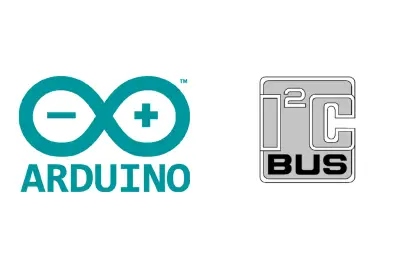In this entry we will see the I2C bus, one of the communication systems available in Arduino. In previous entries we have already seen the serial port and the SPI bus which, along with the I2C bus, make up the main communication systems.
The I2C bus is of interest because, similarly to what happened with the SPI bus, a large number of devices have I2C connections, such as accelerometers, compasses, displays, etc.
I2C is also referred to as TWI (Two Wired Interface) solely for licensing reasons.
However, the patent expired in 2006, so there is currently no restriction on the use of the term I2C.
The I2C bus
The I2C standard (Inter-Integrated Circuit) was developed by Philips in 1982 for internal communication of electronic devices in their products.
It was subsequently progressively adopted by other manufacturers until it became a market standard.
The I2C bus requires only two wires for its operation,
CLKfor the clock signalSDAfor data transmission
This is an advantage over the SPI bus. On the other hand, its operation is a bit more complex, as well as the electronics required to implement it.
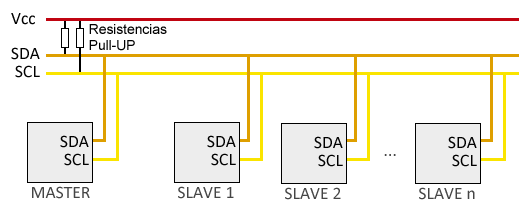
On the bus each device has an address, which is used to access the devices individually.
In general, each device connected to the bus must have a unique address. If we have several similar devices, we will have to change the address or, if not possible, implement a secondary bus.
In some devices this address can be changed either through software or hardware (in which case, often, the last 3 bits can be modified using jumpers or switches).
The I2C bus has a Leader-follower type architecture. The leader device initiates communication with the followers and can send or receive data from the followers. The followers cannot initiate communication (the leader has to ask them first), nor can they talk to each other directly.
It is possible to have more than one Leader, but only one can be the leader at a time. Changing the leader involves high complexity, so it is not a frequent occurrence.
On the other hand, the I2C bus is synchronous. The leader provides a clock signal, which keeps all devices on the bus synchronized.
In this way, the need for each device to have its own clock, to agree on a transmission speed, and mechanisms to keep the transmission synchronized (as in UART) is eliminated.
Finally, the I2C protocol provides for Pull-UP resistors on the lines to Vcc. In Arduino, you will see that these resistors are often not installed, as the Wire library activates the internal Pull-UP resistors. However, the internal resistors have a value of between 20-30kOhms, making them very weak Pull-UP resistors.
Using weak resistors means that the rising edges of the signal will be slower, which implies that we will be able to use lower speeds and shorter communication distances. If we want to use higher transmission speeds or distances, we will need to physically place Pull-UP resistors ranging from 1k to 4.7k.
Operation of the I2C bus
To enable communication with only one data wire, the I2C bus employs a wide frame (the format of the data sent). The communication consists of:
- 7 bits for the address of the follower device with which we want to communicate.
- One remaining bit indicates whether we want to send or receive information.
- One validation bit
- One or more bytes are the data sent or received from the follower.
- One validation bit
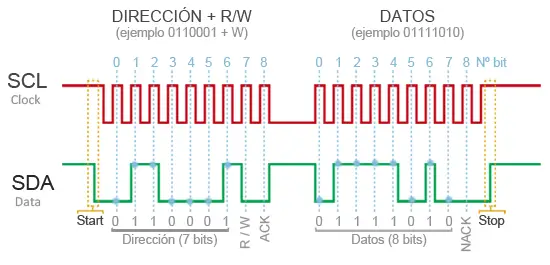
With these 7 address bits it is possible to access 112 devices on the same bus (16 addresses out of the 128 possible addresses are reserved for special uses)
This increase in the data sent (18 bits for every 8 bits of data) means that, in general, the speed of the I2C bus is reduced. The standard transmission speed is 100kHz, with a high-speed mode of 400kHz.
The I2C standard defines other operating modes, such as an address transmission of 8, 10, and 12 bits, or transmission speeds of 1Mbit/s, 3.4Mbit/s, and 5Mbit/s. These are not usually employed in Arduino.
Advantages and disadvantages of I2C
Advantages
- Requires few wires
- Has mechanisms to verify that the signal has arrived
Disadvantages
- Its speed is medium-low
- It is not full duplex
- There is no verification that the content of the message is correct
The I2C bus in Arduino
Arduino has I2C support by hardware physically linked to certain pins. It is also possible to use any other group of pins as an I2C bus through software, but in that case, the speed will be much lower.
The pins to which it is associated vary from model to model. The following table shows the arrangement in some of the main models. For other models, consult the corresponding pinout diagram.
| MODEL | SDA | SCK |
|---|---|---|
| Uno | A4 | A5 |
| Nano | A4 | A5 |
| Mini Pro | A4 | A5 |
| Mega | 20 | 21 |
To use the I2C bus in Arduino, the Standard IDE provides the “Wire.h” library, which contains the necessary functions to control the integrated hardware.
Some of the basic functions are as follows
Wire.begin() // Initializes the bus hardware
Wire.beginTransmission(address); // Begins the transmission
Wire.endTransmission(); // Ends the transmission
Wire.requestFrom(address,nBytes); // requests a number of bytes from the follower at address
Wire.available(); // Detects if there are pending data to be read
Wire.write(); // Sends a byte
Wire.read(); // Receives a byte
Wire.onReceive(handler); // Registers a callback function upon receiving data
Wire.onRequest(handler); // Registers a callback function upon requesting dataThere are other more advanced libraries than Wire.h to manage the I2C bus, such as I2Cdevlib or I2C library.
I2C Scanner
In an ideal world we would know the address of the device we bought. But sometimes, especially when buying from Chinese vendors, the manufacturer does not provide us with the device’s address or even provides it incorrectly.
This is a common and not concerning circumstance. For this we have a sketch called “I2C Scanner” that scans all possible addresses on the bus, and shows the result if it finds a device at the address.
In this way we can comfortably determine the addresses of unknown devices.
The I2C scanner sketch is available at this link, or you can use the following reduced and translated version.
#include "Wire.h"
extern "C" {
#include "utility/twi.h"
}
void scanI2CBus(byte from_addr, byte to_addr, void(*callback)(byte address, byte result) )
{
byte rc;
byte data = 0;
for( byte addr = from_addr; addr <= to_addr; addr++ ) {
rc = twi_writeTo(addr, &data, 0, 1, 0);
callback( addr, rc );
}
}
void scanFunc( byte addr, byte result ) {
Serial.print("addr: ");
Serial.print(addr,DEC);
Serial.print( (result==0) ? " Found!":" ");
Serial.print( (addr%4) ? "\t":"\n");
}
const byte start_address = 8;
const byte end_address = 119;
void setup()
{
Wire.begin();
Serial.begin(9600);
Serial.print("Scanning I2C bus...");
scanI2CBus( start_address, end_address, scanFunc );
Serial.println("\nFinished");
}
void loop()
{
delay(1000);
}In a future entry we will see how to connect two Arduino boards via I2C, and how to connect an Arduino board with a Raspberry PI.
Download the code
All the code from this entry is available for download on Github.