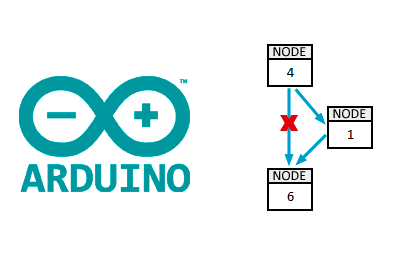In the previous post, we looked at how to address a common problem in computer science, the need to create a collection that allows for the modification of the number of stored elements, using a dynamically sized array.
In this post, we will explore another classic and common way to solve this problem, using a Linked List.
What is a Linked List?
A Linked List is a collection of nodes, each of which contains the stored element and a reference (a pointer) to another node.
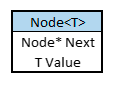
These nodes are connected to form a kind of “chain”, so that each node points to the next node.
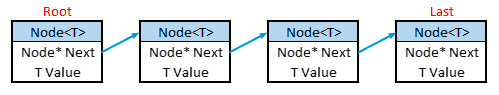
This type of structure, with nodes pointing to other nodes, is very powerful and common in computer science, and is used for both dynamic lists and trees.
The main advantage of a Linked List is that element insertions are generally very efficient. We only need to create a new node, change the references of the previous node (if it exists) to point to our new node, and point the new node to the next node (if it exists). In a way, we “break the chain” and insert a new node.
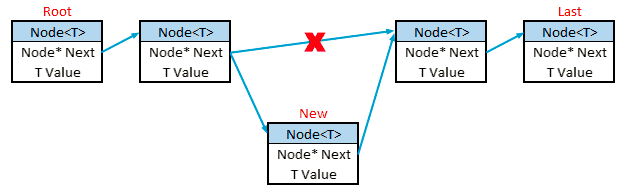
Therefore, insertions at the beginning and end of the Linked List are O(1). Insertions in the middle of a Linked List are also O(1), although we must consider that finding the insertion point can be costly, as we will see later.
A Linked List has the advantage of being able to add elements as long as there is memory in the system. Additionally, we will only use the memory that we are actually using, unlike a dynamic array where we typically have excess capacity to accommodate new elements without needing to resize.
Of course, a Linked List also has certain disadvantages. The main one, compared to an array, is that we lose the ability to access an intermediate element by its index, which forces us to traverse the entire Linked List “jumping” from node to node until we reach the desired element. Therefore, index-based access for reading, writing, or insertion is O(n) and, to make things worse, the “node hopping” operation is relatively slow.
Another disadvantage is that it requires more memory than a simple array, as we store nodes containing the element and a reference instead of the elements themselves. If we store large elements, this is not particularly important, but in simple cases (like numbers) the size required by a Linked List can be more than double that required by the elements.
Therefore, a Linked List is suitable when we need to add elements to the beginning or end of the list (queues and stacks) and access to elements is mainly done sequentially. They are not suitable when we need frequent access to an element by its index, in which case a solution based on an array or a hybrid solution is more convenient.
However, there are ways to improve the performance of a Linked List. One of them is to apply a “cache”, that is, a node that points to the last position we have accessed. If we perform an operation on an index beyond the cache, the iteration starts from the cache node, avoiding the need to traverse the entire Linked List.
This significantly improves the performance of certain operations. For example, if we have to perform multiple reads or writes at the same index, the cache allows them to be done in O(n).
Other possible variants of a Linked List are a double linked list in which each node contains references to the previous and next nodes, allowing traversal of the Linked List in both directions, with the disadvantage of increased node size. Or the Jump List, which is a Linked List that has a layer of nodes that allow quick access to any element, with the disadvantage of requiring twice as many nodes to perform the mapping.
Implementing a Linked List in Arduino
Here is a lightweight implementation of a Linked List to illustrate its basic functionality.
First, we have the node definition as a structure that contains the element (in this example an int) and a pointer to the next node.
The functions InsertHead() and InsertTail() insert a node at the beginning or end of the Linked List, respectively. The functions RemoveHead() and RemoveTail() remove the first or last node.
struct node {
int value;
node *next;
};
node *head;
size_t listSize;
// Crea una linkedlist con un único elemento
void createLinkedList(int value)
{
listSize = 1;
head = new node();
head->next = nullptr;
head->value = value;
}
// Añade un elemento al principio de la linkedlist
void insertHead(int value)
{
node* newHead = new node();
newHead->next = head;
newHead->value = value;
head = newHead;
listSize++;
}
// Añade un elemento al final de la linkedlist
void insertTail(int value)
{
node* newTail = new node();
newTail->next = nullptr;
newTail->value = value;
node *enumerator = head;
for (size_t index = 0; index < listSize - 1; index++)
enumerator = enumerator->next;
enumerator->next = newTail;
listSize++;
}
void removeHead()
{
if(listSize <= 1) return;
node* newHead = head->next;
delete(head);
head = newHead;
listSize--;
}
void removeTail()
{
if(listSize <= 1) return;
node *enumerator = head;
for (size_t index = 0; index < listSize - 2; index++)
enumerator = enumerator->next;
delete enumerator->next;
enumerator->next = nullptr;
listSize--;
}
// Muestra la linkedlist por Serial
void printLinkedList()
{
Serial.print("Size:");
Serial.print(listSize);
Serial.print(" Items:");
node *enumerator;
enumerator = head;
for (size_t index = 0; index < listSize; index++)
{
Serial.print(enumerator->value);
Serial.print(' ');
enumerator = enumerator->next;
}
Serial.println();
}
void setup()
{
Serial.begin(9600);
Serial.println("Lista con elemento 3");
createLinkedList(3);
printLinkedList();
Serial.println();
Serial.println("Añadir 4 y 5 al final");
insertTail(4);
insertTail(5);
printLinkedList();
Serial.println();
Serial.println("Añadir 1 y 2 al principio");
insertHead(2);
insertHead(1);
printLinkedList();
Serial.println();
Serial.println("Eliminar 1 y 5");
removeHead();
removeTail();
printLinkedList();
}
void loop()
{
}If we run this code, the result is as follows.
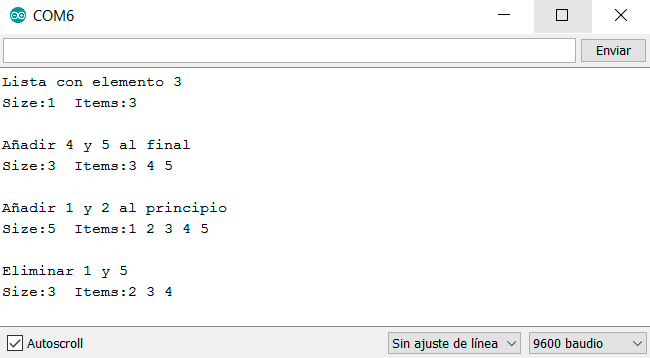
Linked List in a library
As usual, this can’t be the end. Here is the LinkedList library, which implements a complete Linked List in Arduino.
This library allows storing any type of objects, has methods to add, insert, and remove any node, and a cache to improve efficiency. Enjoy!
Download the code
All the code from this post is available for download on Github.