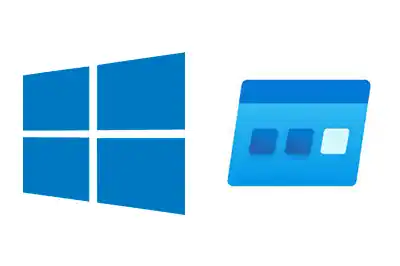Autoruns is a Microsoft tool to easily edit the programs that start automatically when Windows boots up.
One of the bad habits of different programs (actually their programmers) is to think that the computer where they are installed is all theirs. So many of them keep adding “their little things” that load during startup.
As time goes by, and as you install things, your computer fills up with junk that loads at startup, and ends up making the computer unusable. Then you know, it’s time to format and start over.
Many of these issues would be resolved by maintaining the applications that load at startup. That’s where Autoruns comes into play.
Autoruns is a simple program, with no frills, whose only function is to show us everything that will load during Windows startup.
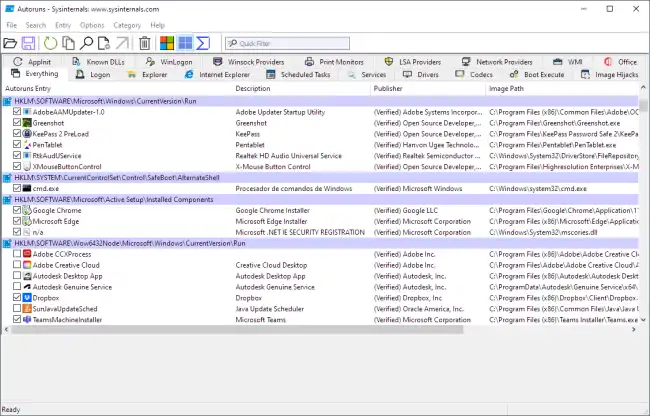
We just have to run it and wait a few seconds for the list of programs that start automatically in the system to load.
Each item is displayed as a checkbox, which we can activate or deactivate. This is very useful, in case we realize that we have disabled something we needed at some point.
In addition, it is able to show other entry points in the system, such as Internet Explorer add-ons, services, scheduled tasks, etc.
We can also search or filter entries. Or click the right button to access more functions, such as going to the source that generates the autorun (for example a shortcut, or a registry key), or scanning with an online antivirus.
Another useful feature of Autoruns is the “Hide Signed Microsoft Entries” option. By activating this option, Autoruns will hide all startup programs digitally signed by Microsoft, allowing us to focus on third-party programs.
In short, it is a very useful tool. Personally, it is one of the first programs I install on a computer after formatting, and I periodically review it.
Performing regular maintenance allows you to locate points that can slow down the startup of Windows and decrease the overall system performance.