In this article, we will explore the main component libraries for Vue.js, along with their features and strengths.
When developing our application (especially if it’s large), it is highly recommended that we use a component library.
These libraries provide pre-built components (such as buttons, forms, tables, etc…), which we can use and customize in our project.
UI component libraries offer a wide range of pre-built elements that facilitate the creation of modern and functional user interfaces.
Having a good base component library allows us to accelerate development time, giving us time to focus on the important and specific parts of our project.
Furthermore, they improve design consistency, allow us to offer an attractive user experience with advanced functionalities, all without the need to reinvent the wheel.
Main Component Libraries for Vue.js
There are many component libraries (in fact, there are a lot). Let’s look at the most important ones or, at least, the ones I like the most.
PrimeVue
PrimeVue is one of the most popular libraries for Vue.js 3. It offers over 80 UI components, including tables, forms, modals, menus, and charts. Additionally, it is highly customizable and compatible with predefined themes.

<template>
<Button label="Click me" icon="pi pi-check" @click="handleClick" />
</template>
<script setup>
import Button from 'primevue/button';
function handleClick() {
alert('Button clicked!');
}
</script>
In this example, the button has an icon and a click event that shows an alert.
As of today, it is my favorite component library for Vue.js
Vuetify
Vuetify is a UI component library based on Material Design. It offers a wide range of components and utilities for creating modern and responsive interfaces.

<template>
<v-card>
<v-card-title>Card Title</v-card-title>
<v-card-text>
This is an example of a card created with Vuetify.
</v-card-text>
<v-card-actions>
<v-btn color="primary" @click="handleClick">Click me</v-btn>
</v-card-actions>
</v-card>
</template>
<script setup>
function handleClick() {
alert('Button clicked!');
}
</script>
In this example, the card has a title, descriptive text, and a button with a click event.
Element Plus
Element Plus is a UI component library for Vue.js 3 based on Element UI. It offers a wide range of components and is highly customizable.

<template>
<el-button type="primary" @click="handleClick">Click me</el-button>
</template>
<script setup>
function handleClick() {
alert('Button clicked!');
}
</script>
In this example, the button has a primary style and a click event that shows an alert.
Quasar
Quasar is a complete framework for Vue.js that includes a UI component library, development tools, and support for mobile and desktop applications.

<template>
<q-btn color="primary" @click="handleClick">Click me</q-btn>
</template>
<script setup>
function handleClick() {
alert('Button clicked!');
}
</script>
In this example, the button has a primary style and a click event that shows an alert.
BootstrapVue
BootstrapVue is a UI component library for Vue.js 3 based on Bootstrap 5. It offers a wide range of components and utilities for creating modern and responsive interfaces.
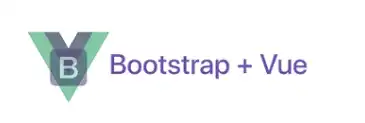
<template>
<b-card title="Card Title">
<b-card-text>
This is an example of a card created with BootstrapVue.
</b-card-text>
<b-button variant="primary" @click="handleClick">Click me</b-button>
</b-card>
</template>
<script setup>
function handleClick() {
alert('Button clicked!');
}
</script>
In this example, the card has a title, descriptive text, and a button with a click event.
