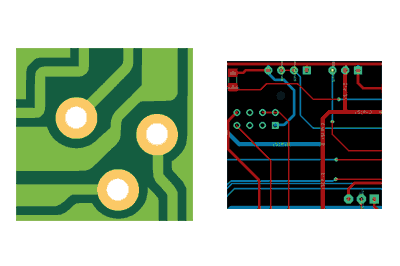We continue with the PCB design section, looking at the main software for PCB design, both paid, free, and open source.
We have already seen what a PCB is, its parts, what vias are, and differences between PTH and SMD components, and some of the common components that we will find in the design of our projects.
As theory and introduction are very good. But by now, we want to start “playing,” and for that we will need software to carry out our PCB designs.
Following the philosophy of the blog, we are not going to focus on a specific software. In the first place, because everyone will like one, in the next place because they change constantly, and not less important because you will find very good tutorials for all of them.
Instead, we are going to talk about the different alternatives, and about PCB software in a general form. Because our goal is not to learn how to use ONE program, but to learn how to design PCBs.
In addition, fortunately, they are all very similar (at least in the basics). This is something that also happens in other software (image editing, 3D design, etc) that, if you know how to use one, you can quickly learn the next one.
Obviously, we are going to focus on domestic or “maker” projects. So we are going to focus on software that is available for free. Although (to be contrary) we are just going to start the comparison with professional software, as it is the reference and the benchmark to measure against.
Altium
To the delight of many, including myself, Altium is the best professional PCB design software at the moment. It is the market standard, let’s say it is “the Photoshop” of PCB design.

It has more than enough reasons for its fame. It has the best options, a better routing system, allows for more complex designs, and, in addition, it is the most comfortable to use thanks to its brilliant and well-thought-out interface.
Altium is designed to professionally design PCBs, from small size to large designs such as a computer motherboard or a graphics card, for example.
This, logically, means that it has a large number of options and parameters, which can be somewhat overwhelming for a novice user. But, despite this, it is actually offset by its good organization, making it very simple and convenient to use.
The “negative” point, logically, is that it is prohibitively expensive. We can say that it is only within the reach of companies and professionals who are dedicated to making PCB designs.
Kicad
We move from the best professional software to the best (and almost only) open-source PCB design software. A huge and commendable initiative of the community, which is gaining more and more followers.

Kicad is a complete and fully functional software that allows us to design professional boards of any size and number of layers.
As a negative point, the user interface. Although it has improved a lot in the latest versions, it is still really bad and disorganized, and for me, it is its worst defect.
Other points to improve are library management, which is quite chaotic. Finally, it lacks an autorouter. In version 4 it had it, then they took it away, and at the time of writing this post, it is possible through an external script (a mess, and the result is not very good).
Despite these improvement points, Kicad is one of the best options to consider if you want to design PCBs in a non-professional way.
Autodesk Eagle
Another favorite option for domestic and community projects, the well-known Autodesk Eagle. Initially developed by CadSoft Computer GmbH, a company that was acquired in 2016 by Autodesk and integrated as its own product.

Autodesk Eagle is not free, but it has a Hobbyist license that allows you to use it legally at no cost, with the limitations that you can only make designs of 2 layers and a maximum size of 100 x 80mm.
A program with a long history, which has been one of the benchmarks in PCB design for a long time. As a result of this history, we get its major defect, which is again a very unfriendly and outdated interface. And “as a prize,” a user community very accustomed to it and resistant to any change.
Thus, for example, the behavior when moving a group of elements is not very intuitive. It is also not understood why it has not occurred to anyone to put a floating palette with the layer control. Or that some of the commands have to be accessed by writing in the command bar.
If we overlook its shortcomings in the interface, which is incomprehensible how they have not improved it, Autodesk Eagle is a very good PCB design program, with practically all the options we could expect for small and medium designs.
Fusion 360 Electronics
The natural successor to Autodesk Eagle is Fusion 360 Electronics. It is basically an exact copy of the same software, integrated within the Fusion suite.
Again, Fusion 360 Electronics is not free, but it has a Hobbyist layer that we can use in our domestic projects, with the same limitations as Eagle.
As for the interface, it is essentially a carbon copy of Eagle’s with a little facelift. Although the modernization is appreciated, it has the same shortcomings and limitations as Eagle. Moreover, it is even worse because, for example, the selection of elements has gone from being horrible to a real nonsense where you can barely see the wires you have selected.
In addition, at least the hobbyist version, it is actually an embedded web page that we are seeing, with the performance problems that this entails. Personally, in the four “serious” attempts that I have made, I have ended up with crashes and severe problems just to open the design.
As a positive point, its main advantage is the direct integration with Fusion 360 Design (CAD). Something that, in my opinion, does not compensate for the worst performance compared to Eagle.
EasyEda
EasyEda is a free Web application, currently developed in collaboration with LCSC and JLCPCB. It has several subscription payment modes, but they basically add technical support and support to the project.
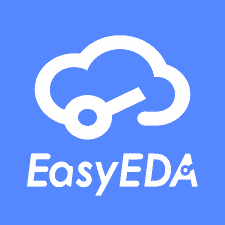
One of the best features of EasyEda is the excellent user interface. It is the first free PCB design software designed by someone with a brain.
On the other hand, it has a huge component library that is continuously expanding thanks to user contributions.
As a negative point, it is still a web page, with all the implications that this entails. Inferior performance, the need for an internet connection, and the feeling of not owning your projects and not knowing where they are being saved.
Altium CircuitMaker
We finish the comparison with CircuitMaker, a kind of “Altium Lite” that is available for free on the condition that it can only be used for non-commercial projects.

Without going into too much detail, we can say that it is probably the best PCB design software that we can access for free. It has no limitations on layers or size, the interface is quite good (although the ribbon could have been spared).
Frankly, it is another level compared to the previous free options. In addition to all the “pro” options for PCB design, it incorporates the ability to make annotations, share and review online, and a cloud version control.
As a negative point, it is the least known. Therefore, it will be more difficult for us to find tutorials. In addition, the official documentation is not entirely up-to-date, and there are parts that refer to previous versions.
More serious is that it will also be difficult for us to find libraries and components. Although it is possible to import models from Kicad and Altium, we know that these imports often do not give a completely “clean” result.
Finally, being a “cloud” solution, once again we do not have the files on our hard drive. Instead, they are stored in the cloud, which some of us do not like.
Conclusion
We have seen the main PCB design software and some lesser-known ones, as well as their strengths and weaknesses.
Obviously, if you have access to an Altium license, use it because it is the best you will find. There is not much more to discuss in the comparison.
If, as will be normal, you do not have that luck, the two most popular options are Eagle and Kicad. We could say that it is a tie between the two. Above all, because they both have the same flaw, a rather poor interface.
On the one hand, Kicad has the advantage of being open source. It is always good to support and encourage open source developments and their communities. As advantages, it has no limitations on layers or size and there is a lot of documentation and tutorials about it.
On the other hand, there is Autodesk Eagle. For my taste, it is slightly better than Kicad. Basically because Eagle’s interface is very bad, but Kicad’s is even worse. As advantages, you have a large number of libraries and components on the internet in Eagle (it is almost a de facto standard).
Regarding Fusion Electronics, I simply do not recommend it. It is Eagle, with a facelift and more problems. Which is a drawback because, surely, at some point they will stop updating Eagle. We will have to see if, by that time, Fusion Electronics provides any real improvement over Eagle.
On the other hand, in both cases, Eagle and Fusion Electronics, we have the limitations of the hobbyist license regarding layers and size. This is not a very big problem, because they coincide with the limits of the “cheap offerings” that we can buy from international PCB manufacturers (PCBWay, JCBPCB, etc).
However, now that 4-layer PCBs have started (almost) to enter within these restrictions for “cheap manufacturing,” the limitations of the free layer are going to start to really hurt. In addition to the fact that, any day, Autodesk withdraws the hobbyist license, it makes you consider stopping using them in the not too distant future.
On the other hand, we have seen EasyEda, a very interesting and well-designed web tool. Especially I think it is appropriate for those who are starting out, or need to design PCBs on a punctual basis, as well as for training and teaching.
Finally, we have also seen CircuitMaker. It is probably the best PCB design software that we can access for free, as long as our projects are non-commercial. But, being the least known, it has the problem that you will hardly find any components and you will have to draw them or import them from Eagle or Kicad. In addition to being a 100% cloud solution, with the “inconvenience” that many of us do not have our designs on our computers.
So far this comparison of PCB design software alternatives. But it is best to try them out for yourselves and see which one is more suitable for your tastes and needs.
And you, which one do you prefer? Do you miss any in the comparison? If you want to share your opinion, you can leave us a comment.