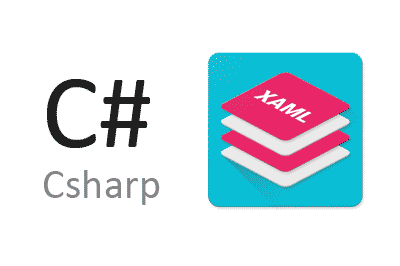Surely on more than one occasion you have wanted to give a more modern look to your desktop applications.
XAML in Windows allowed great freedom when it comes to creating a user interface. However, the default controls still have a classic look and, at times, we miss predefined solutions to create more attractive user interfaces.
With the Material Design XAML Toolkit, we can solve this easily. With this framework, we can easily give applications and controls a look similar to Google’s popular Material Design.
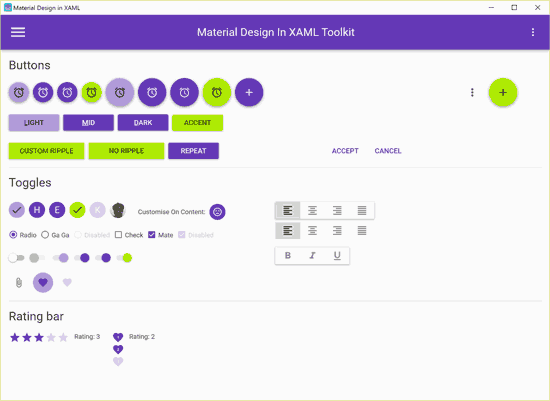 The Toolkit contains styles and variations for most XAMl controls, as well as different color palettes that can be changed both at design time and at runtime.
The Toolkit contains styles and variations for most XAMl controls, as well as different color palettes that can be changed both at design time and at runtime.
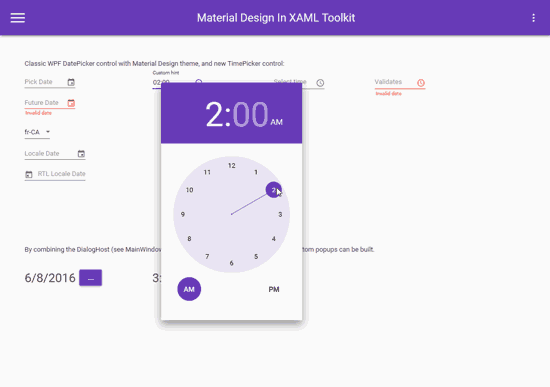
Material Design XAML is completely Open Source, and compatible with other frameworks, such as MahApps and Dragablz. In addition, its implementation is compatible with the MVVM design pattern.
Material Design XAML is available for installation from Nutget, either through the package installer, or from the console with the following command
Install-Package MaterialDesignThemesAll the information about this great framework is available on its website http://materialdesigninxaml.net/.
The code is available on GitHub at this link. It includes a highly recommended (almost essential) sample application with the different controls and styles that we can include in our projects.
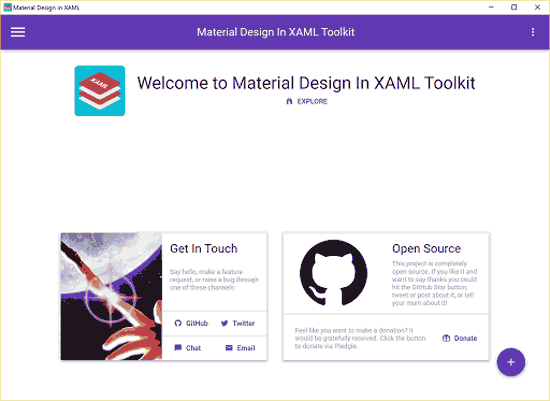
In short, a highly recommended framework for creating modern UIs in WPF and UWP applications that is definitely worth taking a look at.