One of the requests I get most frequently, and that I enjoy responding to the least (I’ll explain why later), is to recommend a Beginner Kit for those who want to start with Arduino.
Whether for oneself, as a gift for a child, a partner, or a friend, choosing from the vast amount of available components can be a very difficult task for someone who is just starting or lacks experience.
I truly believe that one starts to really enjoy the world of Arduino when tackling a complete project, like a small remote-controlled car or a robotic arm. Starting with one of these projects can be a good way to get started.
On the other hand, it is totally logical that at the beginning we want a variety of components to “mess around,” experiment, and learn. I assure you that there is no need to spend a fortune to create a great kit for starting with Arduino.
On the internet, we can easily find sellers offering Arduino starter kits with different components and prices. As many of you might imagine, in general, the kits that are sold are quite expensive.
Even in those where the price of the components themselves is reasonable, they often mix really useful components with others that are not useful at all, and for which you are still paying.
So why do I find it difficult to recommend an Arduino Kit? The reason is that, really, there is no single ideal kit to start with. There are many components, and what may be interesting for one may not be for others.
Additionally, when you make a recommendation for a kit, you do not really know how much money the person you are advising wants (or can) spend. If you recommend a cheap and small kit, they might later feel that they are missing components. Worse still, if you recommend a slightly larger kit, someone may end up stretching their budget because otherwise they feel they are buying a bad kit.
Making it clear that there is no single perfect kit, and I assure you, with a certain effort, I am going to give you my recommendation for a beginner Arduino kit for between 15 to 25€, with the necessary components to form a good and well-stocked arsenal to start with Arduino.
What do we need in a beginner Arduino Kit?
If we want to start in the world of Arduino, we will obviously need an Arduino. There are many models of Arduino available, but the norm is to start with an Arduino UNO. We can also take an Arduino Nano, which is identical in features to a UNO but smaller and slightly cheaper. However, it is normal to start with the UNO, plus there is often a need to solder the terminals on the Nano (which is easy, but you need a soldering iron).
On the other hand, we will need a breadboard, a “board with holes” that are electrically connected internally, and which is used to make connections quickly and we can reuse the board. Most of the assemblies we make will be on breadboards.
We will also need Dupont terminal cables, which are rectangular terminals that are the right size to easily connect both to Arduino, as well as to modules, and to breadboards.
Other common components will be resistors of different values, a few colored LEDs, and some push buttons. LEDs and push buttons, in the long run, are not as useful as they seem. But they are standard components in early assemblies, so it is normal to include them in a beginner kit.
On the other hand, we will need sensors to take measurements and react to the world around us, such as temperature, light, vibration, tilt, magnetic field sensors, among many others.
Logically, we will also need actuators to perform actions on the world, such as various types of motors (DC, stepper, servos), or outputs through transistors or relays to turn other devices on and off.
Finally, we have other devices such as controllers (potentiometers, joysticks, matrix keyboards), displays (LCD, Oled, TFT), SD card readers, real-time clocks, RFID readers, and communication methods (IR remote, Bluetooth, 433Mhz, 2.4Ghz, Ethernet, Wifi).
But… that’s a lot of stuff! Well, don’t worry, it’s not as much as it seems.
It’s easy and cheap to make a varied assortment in each of these categories, with more than enough components to thoroughly learn Arduino, which is ultimately what we want the kit for.
The rest of the components are either not very interesting or too specific. My advice is to acquire the rest of the components only when you have a specific need, because otherwise you will end up buying components to test them just once, and they will end up in the drawer.
So let’s start with the selection of motors that will make up our beginner Arduino Kit.
All prices listed are prices from international sellers on eBay or AliExpress. There are no purchase links. We do not advertise anything, nor do we sell anything. Search on these pages and sort by number of sales.
Choosing our Arduino Kit
Select an Arduino
The first step is to buy one of the several Arduino models available. Currently, they are very cheap devices. The norm is to start with an Arduino UNO, which we can find including the USB cable for about 3.50€.

If you prefer, you can opt for 1 (or even 2) Arduino Nano, which cost around 1.70€. Remember that the features are the same as those of the UNO, the only difference is the size, and the difficulty that you will likely have to solder the pins.
Basic components kit
The next step is to provide ourselves with basic electronic components. We can find very cheap kits with the necessary components for about 2.0€.
The kit we are looking for contains a breadboard, a few Dupont cables, resistors, LEDs, and push buttons. That is, the majority of basic components we need for all our assemblies.
Pay close attention to the image and look for a kit that is similar, and that does not have too many more or fewer components.

The interesting thing about these kits is that they allow us to acquire a few units of each component. If we bought them independently (only cables, only resistors), we would end up having a large quantity of each one, but at a price several times higher.
Sensor kit
Within the sensors, there are some very interesting kits that include 37 types of sensors for about 10€. This includes temperature, light, magnetic, humidity sensors, flame detectors, infrared receivers.
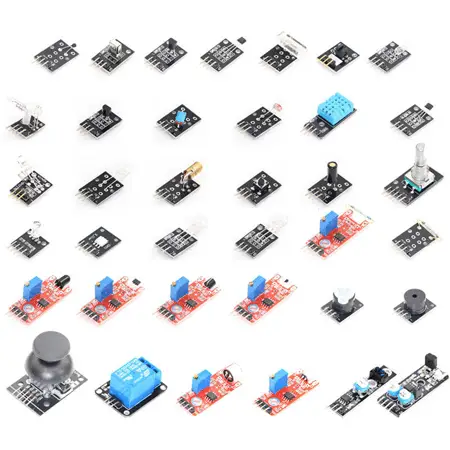
In addition to sensors, they include a push button, a rotary encoder, a joystick, and a touchless sensor. Lastly, they also highlight a relay module to control loads of up to 220V.
Other components for our Kit
With what we have seen so far, for about 15€ we have covered most of the needs to start with Arduino, and needless to say, we have components to play with until we are tired.
However, there are other components that deserve separate mention because I consider them especially interesting. Here is a small personal collection, although I remind you that it is not mandatory to buy them all.
Ultrasonic Sensor HC-SR04
It is an ultrasonic sensor HC-SR04 that serves to measure distances (approximately).
It’s not the most useful sensor in the world, but many robots use it to detect obstacles, and it is quite common to find it in tutorials. We can find it for about 0.65€.
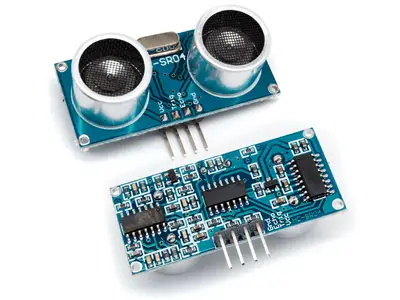
IRF520N Transistor Output
It is a digital output amplification stage using the MOSFET IRF520N transistor, which we will use to connect DC loads of up to 24V at a maximum of 1A.
It is useful if you plan to manage devices at these voltages (for example, a fan, an electromagnet). We can find it for about 0.60€.
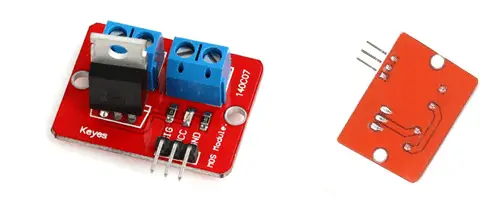
DC Motor Controller L298N
The L298N is a controller that allows you to control two DC motors. We can vary the speed and direction of both motors.
It is a very common component in small wheeled robots, in fact, we will often see it in projects within the blog. We can find it for 1.30€.
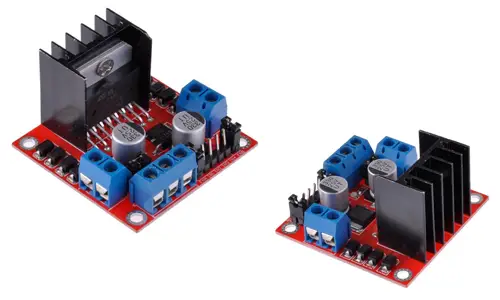
S90G Servo
Servos are a special type of motor that, instead of rotating continuously, position themselves at the angle we indicate. They are widely used in all types of robots, from turrets, robotic arms, to complex robots like hexapods or bipedal robots.
The S90G is a small servo motor that costs 1.20€, which will serve us perfectly to learn how to use servos in our projects.

Stepper Motor 28BYJ-48 + ULN2003
Stepper motors are another type of motor that also does not rotate continuously. Instead, they require a signal from a processor, and with each pulse, the motor advances an angle (or step).
The 28BYJ-48 is a small stepper motor that will help us get started in its use and control. The ULN2003 is a simple controller. We can find a kit with the 28BYJ-48 motor + ULN2003 for 1.60€.
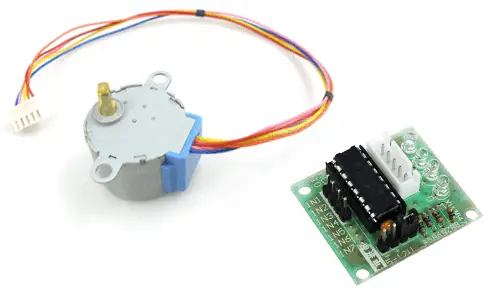
I2C LCD or Nokia 5110 Display
Many projects incorporate some type of display. Personally, I don’t like them too much; I find it more interesting to collect information and display it on the computer. But the truth is, they are components that you will frequently find in tutorials online.
The most common display is the HITACHI HD44780 LCD with I2C controller, which we can find for 1.70€.

A good alternative, not as well known but superior in features, is the Nokia 5110 display, which we can find for a similar price of 1.80€.
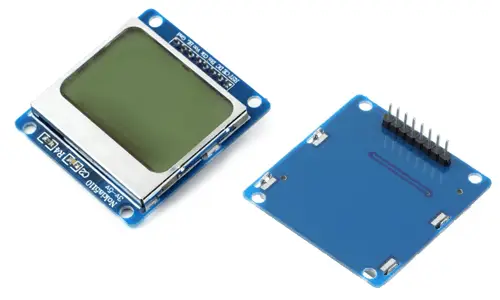
MPU6050 Accelerometer
The MPU6050 is a 6 DOF IMU that incorporates an accelerometer and a gyroscope. It allows you to detect accelerations and calculate the sensor’s orientation.
This little technological marvel costs 1.25€, and for me, it is one of the essentials because it enables a ton of advanced projects, such as guiding and orienting robots, controlling a PC with the movement of an Arduino, stabilizing platforms, among many many others.
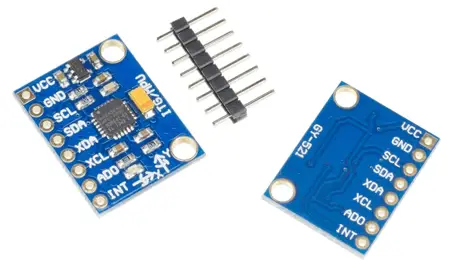
Conclusion
Creating a starter kit to begin with Arduino is quite cheap. Even when tackling complex projects, we will see that most projects, except for the more advanced ones, are also inexpensive.
No matter how much sellers and shrewd blogs try to make money by inflating prices, always remember that Arduino has gained great popularity precisely because of its ultra-low price.
We have seen that for about 5.5€ we have a basic kit to start making Arduino projects. It can even be less (4.80€) if we use an Arduino Nano instead of a UNO, although it is normal to start with an Arduino UNO.
If we add a cheap kit of 37 sensors for about 15€, we have a kit with a good amount of components to play with. Not all are equally useful, but the average price per module is around 0.40€, when bought separately they would cost us between 0.60-1.10€. So it is a good way to gather a well-stocked kit to start.
If we add the rest of the components that I consider useful (servo, DC controller, stepper motor, MPU6050…), for about 24€, we practically have all the standard components we need to learn Arduino.
Certainly, if someone gets all the components of this kit to work, they should stop considering themselves a “beginner”. Moreover, by this point, they will have discovered whether they don’t like the world of Arduino and prefer to have another hobby (like planting petunias) or whether they are truly passionate about it and want to delve further into the field.
From here on, my advice is to start doing specific projects and acquire the rest of the components as we need them (and only if we need them, or you will end up throwing money away).
As projects become more complex, we will need more cables, more Arduinos, batteries, or a Bluetooth module to control Arduino from a computer or smartphone. We might even replace Arduino with another model like the ESP8266 that incorporates Wifi for internet access, or start combining it with mini PCs like Raspberry PI or Orange PI. This, in turn, will force us to learn new programming languages and technologies that will allow us to tackle larger projects.
In summary, with this starter kit for about 15-24€, we have more than enough components to get started in the world of Arduino, electronics, and robotics. A world that literally has no end, and which as a hobby can provide you with great enjoyment and even have a positive effect on studies or in the job market.
I hope this is useful to you. If anyone has any other essential components, we would love for you to leave your opinions and suggestions in a comment.
