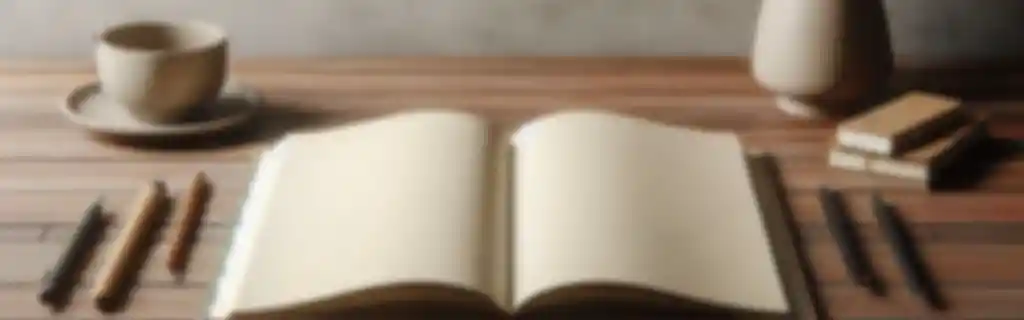Python is an interpreted, high-level programming language with a clear and easy-to-understand syntax.
It is widely used in various areas such as web development, data analysis, artificial intelligence, among others.
Installation
You can download Python from its official site and follow the installation instructions for your operating system.
Hello, World in Python
print("Hello, World!")
Fundamentals of Python
Printing to the screen
To display text or variables in the console.
print("Hello, world")
Comments
Comments begin with # and are not executed.
# This is a comment
Variables and Data Types
Variable Declaration
Python is dynamic, it does not require explicit variable type declaration.
x = 5 # Integer
y = 3.14 # Float
name = "Python" # String
active = True # Boolean
Data Types
- int: Integer with no size limit
- float: Floating-point number
- str: String of characters
- bool: Boolean value (
TrueorFalse)
Basic Operators
Arithmetic operators like addition, subtraction, multiplication, and division.
a = 5 + 3
b = 10 - 2
c = 6 * 3
d = 10 / 2
String Concatenation
greeting = "Hello, " + "World!"
Control Structures
Conditionals
If, elif, else
Basic conditional that evaluates a condition and executes a block of code.
if x > 5:
print("x is greater than 5")
elif x == 5:
print("x is equal to 5")
else:
print("x is less than 5")
Loops
For Loop
Iterates over a sequence of elements, such as lists or strings.
for i in range(5):
print(i)
While Loop
Executes the block while the condition is true.
i = 0
while i < 5:
print(i)
i += 1
Break and Continue Statements
To interrupt or skip iterations.
for i in range(10):
if i == 5:
break # Breaks the loop
elif i % 2 == 0:
continue # Skips this iteration
print(i)
Data Structures
Lists
Lists are ordered and mutable collections.
my_list = [1, 2, 3, 4, 5]
print(my_list[0]) # Access the first element
my_list.append(6) # Add an element
my_list.remove(3) # Remove an element
Slicing
Access sublists using indices.
sublist = my_list[1:4] # From the second to the fourth element
Tuples
Tuples are immutable and ordered.
my_tuple = (1, 2, 3)
Dictionaries
Dictionaries store key-value pairs.
my_dict = {"name": "Python", "year": 1991}
print(my_dict["name"]) # Access the value of a key
my_dict["year"] = 2023 # Modify a value
Sets
A set does not allow duplicates.
my_set = {1, 2, 3, 4, 4}
my_set.add(5) # Add an element
my_set.remove(3) # Remove an element
List Comprehensions
Create lists concisely.
squares = [x**2 for x in range(10)]
Functions
Function Declaration
def add(a, b):
return a + b
Function Call
result = add(5, 3)
Optional Arguments and Default Values
def greet(name="Friend"):
print(f"Hello, {name}")
Lambda Functions
Single-line anonymous function.
add = lambda x, y: x + y
print(add(2, 3))
Modules and Packages
Importing Modules
import math
print(math.sqrt(16)) # Print the square root of 16
Importing a Specific Function
from math import sqrt
print(sqrt(16))
Object-Oriented Programming (OOP)
Class Declaration
class Person:
def __init__(self, name, age):
self.name = name
self.age = age
def introduce(self):
print("Hello, I am", self.name, "and I am", self.age, "years old.")
Creating Objects
person1 = Person("Luis", 30)
person1.introduce()
Encapsulation and Properties
Control access to attributes and methods.
class Person:
def __init__(self, name, age):
self._name = name # Protected attribute
self.__age = age # Private attribute
def get_age(self):
return self.__age
Inheritance
A child class inherits from a parent class.
class Vehicle:
def __init__(self, type):
self.type = type
class Car(Vehicle):
def __init__(self, make, model):
super().__init__("Car")
self.make = make
self.model = model
my_car = Car("Toyota", "Corolla")
Polymorphism
person2 = Employee("Maria", 25, "Developer")
person2.introduce()
Exception Handling
Try-except
Error and exception handling.
try:
x = 1 / 0
except ZeroDivisionError:
print("Cannot divide by zero")
finally:
print("This block always executes")
Raising Exceptions
Generating custom exceptions.
if x < 0:
raise ValueError("x cannot be negative")
File Input and Output
Reading Files
with open("file.txt", "r") as file:
content = file.read()
Writing Files
with open("file.txt", "w") as file:
file.write("New content")
Line-by-line File Manipulation
Read a file line by line.
with open("file.txt", "r") as file:
for line in file:
print(line.strip())
Advanced Python
Generators
Function that returns a value with yield and remembers its state.
def counter():
i = 0
while i < 5:
yield i
i += 1
gen = counter()
print(next(gen)) # Prints 0
print(next(gen)) # Prints 1
Decorators
Function that modifies the behavior of another function.
def decorator(function):
def new_function(*args, **kwargs):
print("Before executing the function")
result = function(*args, **kwargs)
print("After executing the function")
return result
return new_function
@decorator
def greet():
print("Hello")
greet()
Context Managers
To manage resources like files, network connections, etc.
class MyContext:
def __enter__(self):
print("Entering the context")
return self
def __exit__(self, exc_type, exc_val, exc_tb):
print("Exiting the context")
with MyContext():
print("Inside the block")
Common Libraries
NumPy
Library for numerical computation.
import numpy as np
a = np.array([1, 2, 3])
print(np.mean(a)) # Arithmetic mean
Pandas
Library for data analysis.
import pandas as pd
df = pd.DataFrame({"A": [1, 2], "B": [3, 4]})
print(df)
Matplotlib
Library for graph visualization.
import matplotlib.pyplot as plt
plt.plot([1, 2, 3], [4, 5, 6])
plt.show()
Requests
Library for making HTTP requests.
import requests
response = requests.get('https://api.example.com')
print(response.status_code)
Flask
Lightweight framework for creating web applications.
from flask import Flask
app = Flask(__name__)
@app.route('/')
def index():
return "Hello, world"
if __name__ == "__main__":
app.run()
Debugging Tools
Using assert
Verifies a condition during execution.
assert x > 0, "x must be greater than 0"
Debugging with pdb
Starts the interactive debugger.
import pdb; pdb
.set_trace()