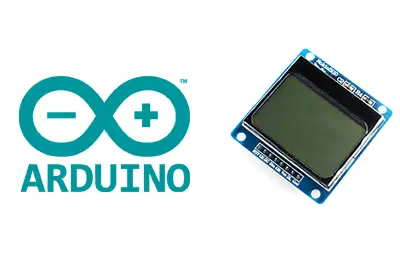What is a Nokia 5110 display?
The Nokia 5110 display is an LCD screen originally used in phones by this manufacturer. This display can be easily connected to a robot or processor like Arduino.
Internally, the Nokia 5110 uses a PCD8544 controller developed by Philips, a low-power LCD controller designed to handle monochrome screens of 48 rows and 84 columns.
Nokia 5110 screens are small, 1.5”, but have good readability and are capable of displaying simple graphics. Each pixel can be controlled individually, so it is possible to create graphics and even display images.
For better readability, these displays usually incorporate a backlight (backlight), in green, white, or blue. They normally have 4 LEDs of 20mA. The intensity can be left fixed at the maximum level by connecting them to Vcc, or regulated using a PWM or a potentiometer.
All functions are in the same integrated circuit, including the LCD power supply, reducing the need for external components. The Nokia 5110 has very low power consumption, making it suitable for battery-powered applications.
The power supply voltage of the Nokia 5110 is 2.7 to 3.3V. However, in many modules, a voltage of 2.7 to 5V is only accepted on the data lines, allowing them to be connected directly to Arduino. Otherwise, we will have to use a logic level adapter.
Price
The Nokia 5110 is a very cheap display. We can find it for €1.80, looking at international sellers on eBay or AliExpress.
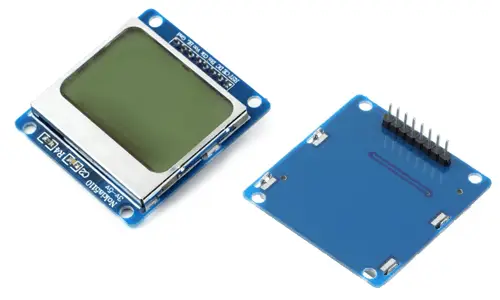
Its low price makes it interesting compared to other alternatives such as the HITACHI HD44780 LCD, although for a little more we can obtain an OLED or TFT display with superior features.
Assembly diagram
To control the Nokia 5110, we will need 3 to 5 digital lines, depending on whether we want to manually control the chip enable (CE) and the Reset line (RST).
Using all the lines, the connection is simple, we simply power the Nokia 5110 module at 3.3V and connect the data lines to any 5 digital pins. Some models are tolerant to 5V on the data lines, while others need 1K resistors on these lines.
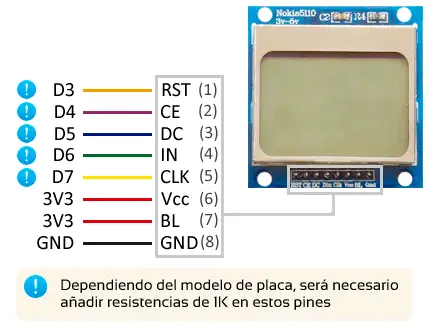
While the connection, seen from Arduino, would be the following.
If we want to connect them with 3 lines, we can do without the CE line by connecting it permanently to 3.3V, and the RST line by connecting it permanently to Gnd.
Code examples
Without library
The following example shows the use of the Nokia 5110 screen without using libraries. It incorporates functions to display characters and texts. If you ignore the large matrix to define the graphic representation of the Ascii characters, the code is not complicated.
const int PIN_RESET = 3; // LCD1 Reset
const int PIN_SCE = 4; // LCD2 Chip Select
const int PIN_DC = 5; // LCD3 Dat/Command
const int PIN_SDIN = 6; // LCD4 Data in
const int PIN_SCLK = 7; // LCD5 Clk
// LCD6 Vcc
// LCD7 Vled
// LCD8 Gnd
// Invertir para conseguir blanco sobre negro o negro sobre blanco
const int LCD_C = LOW;
const int LCD_D = HIGH;
const int LCD_X = 84;
const int LCD_Y = 48;
const int LCD_CMD = 0;
// Tabla para visualizar caracteres Ascii
static const byte ASCII[][5] =
{
{ 0x00, 0x00, 0x00, 0x00, 0x00 } // 20
,{ 0x00, 0x00, 0x5f, 0x00, 0x00 } // 21 !
,{ 0x00, 0x07, 0x00, 0x07, 0x00 } // 22 "
,{ 0x14, 0x7f, 0x14, 0x7f, 0x14 } // 23 #
,{ 0x24, 0x2a, 0x7f, 0x2a, 0x12 } // 24 $
,{ 0x23, 0x13, 0x08, 0x64, 0x62 } // 25 %
,{ 0x36, 0x49, 0x55, 0x22, 0x50 } // 26 &
,{ 0x00, 0x05, 0x03, 0x00, 0x00 } // 27 '
,{ 0x00, 0x1c, 0x22, 0x41, 0x00 } // 28 (
,{ 0x00, 0x41, 0x22, 0x1c, 0x00 } // 29 )
,{ 0x14, 0x08, 0x3e, 0x08, 0x14 } // 2a *
,{ 0x08, 0x08, 0x3e, 0x08, 0x08 } // 2b +
,{ 0x00, 0x50, 0x30, 0x00, 0x00 } // 2c ,
,{ 0x08, 0x08, 0x08, 0x08, 0x08 } // 2d -
,{ 0x00, 0x60, 0x60, 0x00, 0x00 } // 2e .
,{ 0x20, 0x10, 0x08, 0x04, 0x02 } // 2f /
,{ 0x3e, 0x51, 0x49, 0x45, 0x3e } // 30 0
,{ 0x00, 0x42, 0x7f, 0x40, 0x00 } // 31 1
,{ 0x42, 0x61, 0x51, 0x49, 0x46 } // 32 2
,{ 0x21, 0x41, 0x45, 0x4b, 0x31 } // 33 3
,{ 0x18, 0x14, 0x12, 0x7f, 0x10 } // 34 4
,{ 0x27, 0x45, 0x45, 0x45, 0x39 } // 35 5
,{ 0x3c, 0x4a, 0x49, 0x49, 0x30 } // 36 6
,{ 0x01, 0x71, 0x09, 0x05, 0x03 } // 37 7
,{ 0x36, 0x49, 0x49, 0x49, 0x36 } // 38 8
,{ 0x06, 0x49, 0x49, 0x29, 0x1e } // 39 9
,{ 0x00, 0x36, 0x36, 0x00, 0x00 } // 3a :
,{ 0x00, 0x56, 0x36, 0x00, 0x00 } // 3b ;
,{ 0x08, 0x14, 0x22, 0x41, 0x00 } // 3c <
,{ 0x14, 0x14, 0x14, 0x14, 0x14 } // 3d =
,{ 0x00, 0x41, 0x22, 0x14, 0x08 } // 3e >
,{ 0x02, 0x01, 0x51, 0x09, 0x06 } // 3f ?
,{ 0x32, 0x49, 0x79, 0x41, 0x3e } // 40 @
,{ 0x7e, 0x11, 0x11, 0x11, 0x7e } // 41 A
,{ 0x7f, 0x49, 0x49, 0x49, 0x36 } // 42 B
,{ 0x3e, 0x41, 0x41, 0x41, 0x22 } // 43 C
,{ 0x7f, 0x41, 0x41, 0x22, 0x1c } // 44 D
,{ 0x7f, 0x49, 0x49, 0x49, 0x41 } // 45 E
,{ 0x7f, 0x09, 0x09, 0x09, 0x01 } // 46 F
,{ 0x3e, 0x41, 0x49, 0x49, 0x7a } // 47 G
,{ 0x7f, 0x08, 0x08, 0x08, 0x7f } // 48 H
,{ 0x00, 0x41, 0x7f, 0x41, 0x00 } // 49 I
,{ 0x20, 0x40, 0x41, 0x3f, 0x01 } // 4a J
,{ 0x7f, 0x08, 0x14, 0x22, 0x41 } // 4b K
,{ 0x7f, 0x40, 0x40, 0x40, 0x40 } // 4c L
,{ 0x7f, 0x02, 0x0c, 0x02, 0x7f } // 4d M
,{ 0x7f, 0x04, 0x08, 0x10, 0x7f } // 4e N
,{ 0x3e, 0x41, 0x41, 0x41, 0x3e } // 4f O
,{ 0x7f, 0x09, 0x09, 0x09, 0x06 } // 50 P
,{ 0x3e, 0x41, 0x51, 0x21, 0x5e } // 51 Q
,{ 0x7f, 0x09, 0x19, 0x29, 0x46 } // 52 R
,{ 0x46, 0x49, 0x49, 0x49, 0x31 } // 53 S
,{ 0x01, 0x01, 0x7f, 0x01, 0x01 } // 54 T
,{ 0x3f, 0x40, 0x40, 0x40, 0x3f } // 55 U
,{ 0x1f, 0x20, 0x40, 0x20, 0x1f } // 56 V
,{ 0x3f, 0x40, 0x38, 0x40, 0x3f } // 57 W
,{ 0x63, 0x14, 0x08, 0x14, 0x63 } // 58 X
,{ 0x07, 0x08, 0x70, 0x08, 0x07 } // 59 Y
,{ 0x61, 0x51, 0x49, 0x45, 0x43 } // 5a Z
,{ 0x00, 0x7f, 0x41, 0x41, 0x00 } // 5b [
,{ 0x02, 0x04, 0x08, 0x10, 0x20 } // 5c ¥
,{ 0x00, 0x41, 0x41, 0x7f, 0x00 } // 5d ]
,{ 0x04, 0x02, 0x01, 0x02, 0x04 } // 5e ^
,{ 0x40, 0x40, 0x40, 0x40, 0x40 } // 5f _
,{ 0x00, 0x01, 0x02, 0x04, 0x00 } // 60 `
,{ 0x20, 0x54, 0x54, 0x54, 0x78 } // 61 a
,{ 0x7f, 0x48, 0x44, 0x44, 0x38 } // 62 b
,{ 0x38, 0x44, 0x44, 0x44, 0x20 } // 63 c
,{ 0x38, 0x44, 0x44, 0x48, 0x7f } // 64 d
,{ 0x38, 0x54, 0x54, 0x54, 0x18 } // 65 e
,{ 0x08, 0x7e, 0x09, 0x01, 0x02 } // 66 f
,{ 0x0c, 0x52, 0x52, 0x52, 0x3e } // 67 g
,{ 0x7f, 0x08, 0x04, 0x04, 0x78 } // 68 h
,{ 0x00, 0x44, 0x7d, 0x40, 0x00 } // 69 i
,{ 0x20, 0x40, 0x44, 0x3d, 0x00 } // 6a j
,{ 0x7f, 0x10, 0x28, 0x44, 0x00 } // 6b k
,{ 0x00, 0x41, 0x7f, 0x40, 0x00 } // 6c l
,{ 0x7c, 0x04, 0x18, 0x04, 0x78 } // 6d m
,{ 0x7c, 0x08, 0x04, 0x04, 0x78 } // 6e n
,{ 0x38, 0x44, 0x44, 0x44, 0x38 } // 6f o
,{ 0x7c, 0x14, 0x14, 0x14, 0x08 } // 70 p
,{ 0x08, 0x14, 0x14, 0x18, 0x7c } // 71 q
,{ 0x7c, 0x08, 0x04, 0x04, 0x08 } // 72 r
,{ 0x48, 0x54, 0x54, 0x54, 0x20 } // 73 s
,{ 0x04, 0x3f, 0x44, 0x40, 0x20 } // 74 t
,{ 0x3c, 0x40, 0x40, 0x20, 0x7c } // 75 u
,{ 0x1c, 0x20, 0x40, 0x20, 0x1c } // 76 v
,{ 0x3c, 0x40, 0x30, 0x40, 0x3c } // 77 w
,{ 0x44, 0x28, 0x10, 0x28, 0x44 } // 78 x
,{ 0x0c, 0x50, 0x50, 0x50, 0x3c } // 79 y
,{ 0x44, 0x64, 0x54, 0x4c, 0x44 } // 7a z
,{ 0x00, 0x08, 0x36, 0x41, 0x00 } // 7b {
,{ 0x00, 0x00, 0x7f, 0x00, 0x00 } // 7c |
,{ 0x00, 0x41, 0x36, 0x08, 0x00 } // 7d }
,{ 0x10, 0x08, 0x08, 0x10, 0x08 } // 7e ?
,{ 0x00, 0x06, 0x09, 0x09, 0x06 } // 7f ?
};
// Inicializar el LCD
void LcdInitialise(void)
{
pinMode(PIN_SCE, OUTPUT);
pinMode(PIN_RESET, OUTPUT);
pinMode(PIN_DC, OUTPUT);
pinMode(PIN_SDIN, OUTPUT);
pinMode(PIN_SCLK, OUTPUT);
digitalWrite(PIN_RESET, LOW);
digitalWrite(PIN_RESET, HIGH);
LcdWrite(LCD_CMD, 0x21); // LCD Extended Commands.
LcdWrite(LCD_CMD, 0xBf); // Set LCD Vop (Contrast). //B1
LcdWrite(LCD_CMD, 0x04); // Set Temp coefficent. //0x04
LcdWrite(LCD_CMD, 0x14); // LCD bias mode 1:48. //0x13
LcdWrite(LCD_CMD, 0x0C); // LCD in normal mode. 0x0d for inverse
LcdWrite(LCD_C, 0x20);
LcdWrite(LCD_C, 0x0C);
}
// Enviar byte a la pantalla
void LcdWrite(byte dc, byte data)
{
digitalWrite(PIN_DC, dc);
digitalWrite(PIN_SCE, LOW);
shiftOut(PIN_SDIN, PIN_SCLK, MSBFIRST, data);
digitalWrite(PIN_SCE, HIGH);
}
// Posicionar cursor en x,y
void gotoXY(int x, int y)
{
LcdWrite(0, 0x80 | x); // Column.
LcdWrite(0, 0x40 | y); // Row.
}
// Borrar pantalla
void LcdClear(void)
{
for (int index = 0; index < LCD_X * LCD_Y / 8; index++)
{
LcdWrite(LCD_D, 0x00);
}
}
// Mostrar caracter por pantalla
void LcdCharacter(char character)
{
LcdWrite(LCD_D, 0x00);
for (int index = 0; index < 5; index++)
{
LcdWrite(LCD_D, ASCII[character - 0x20][index]);
}
LcdWrite(LCD_D, 0x00);
}
// Mostrar string por pantalla
void LcdString(char *characters)
{
while (*characters)
{
LcdCharacter(*characters++);
}
}
// Dibujar caja (dos lineas horizontales y dos verticales)
void DrawBox()
{
unsigned char j;
for (j = 0; j<84; j++) // top
{
gotoXY(j, 0);
LcdWrite(1, 0x01);
}
for (j = 0; j<84; j++) //Bottom
{
gotoXY(j, 5);
LcdWrite(1, 0x80);
}
for (j = 0; j<6; j++) // Right
{
gotoXY(83, j);
LcdWrite(1, 0xff);
}
for (j = 0; j<6; j++) // Left
{
gotoXY(0, j);
LcdWrite(1, 0xff);
}
}
void setup()
{
LcdInitialise();
LcdClear();
}
void loop()
{
int a, b;
char Str[15];
// Draw a Box
for (b = 1000; b > 0; b--) {
DrawBox();
for (a = 0; a <= 5; a++) {
gotoXY(4, 1);
// Put text in Box
LcdString("TestDisplay");
gotoXY(24, 3);
LcdCharacter('H');
LcdCharacter('E');
LcdCharacter('L');
LcdCharacter('L');
LcdCharacter('O');
LcdCharacter(' ');
LcdCharacter('=');
// Draw + at this position
gotoXY(10, 3);
LcdCharacter('=');
delay(500);
gotoXY(24, 3);
LcdCharacter('h');
LcdCharacter('e');
LcdCharacter('l');
LcdCharacter('l');
LcdCharacter('o');
LcdCharacter(' ');
LcdCharacter('-');
// Draw - at this position
gotoXY(10, 3);
LcdCharacter('-');
delay(500);
}
}
}The LCDWrite function does most of the work, sending a byte to the screen.
Adafruit Nokia 5110 LCD library
Another option is to use the library provided by Adafruit Adafruit PCD8544 Nokia 5110 LCD library, which in turn needs the Adafruit GFX library to easily create graphics.
Using these libraries greatly simplifies the use of the Nokia 5110, but keep in mind that they occupy a large amount of memory. The library itself includes an example that shows the use of several functions.
#include <SPI.h>
#include <Adafruit_GFX.h>
#include <Adafruit_PCD8544.h>
const int PIN_RESET = 3; // LCD1 Reset
const int PIN_SCE = 4; // LCD2 Chip Select
const int PIN_DC = 5; // LCD3 Dat/Command
const int PIN_SDIN = 6; // LCD4 Data in
const int PIN_SCLK = 7; // LCD5 Clk
// LCD6 Vcc
// LCD7 Vled
// LCD8 Gnd
Adafruit_PCD8544 display = Adafruit_PCD8544(PIN_SCLK, PIN_SDIN, PIN_DC, PIN_SCE, PIN_RESET);
#define NUMFLAKES 10
#define XPOS 0
#define YPOS 1
#define DELTAY 2
#define LOGO16_GLCD_HEIGHT 16
#define LOGO16_GLCD_WIDTH 16
static const unsigned char PROGMEM logo16_glcd_bmp[] =
{ B00000000, B11000000,
B00000001, B11000000,
B00000001, B11000000,
B00000011, B11100000,
B11110011, B11100000,
B11111110, B11111000,
B01111110, B11111111,
B00110011, B10011111,
B00011111, B11111100,
B00001101, B01110000,
B00011011, B10100000,
B00111111, B11100000,
B00111111, B11110000,
B01111100, B11110000,
B01110000, B01110000,
B00000000, B00110000 };
void setup() {
Serial.begin(9600);
display.begin();
// init done
// you can change the contrast around to adapt the display
// for the best viewing!
display.setContrast(50);
display.display(); // show splashscreen
delay(2000);
display.clearDisplay(); // clears the screen and buffer
// draw a single pixel
display.drawPixel(10, 10, BLACK);
display.display();
delay(2000);
display.clearDisplay();
// draw many lines
testdrawline();
display.display();
delay(2000);
display.clearDisplay();
// draw rectangles
testdrawrect();
display.display();
delay(2000);
display.clearDisplay();
// draw multiple rectangles
testfillrect();
display.display();
delay(2000);
display.clearDisplay();
// draw mulitple circles
testdrawcircle();
display.display();
delay(2000);
display.clearDisplay();
// draw a circle, 10 pixel radius
display.fillCircle(display.width() / 2, display.height() / 2, 10, BLACK);
display.display();
delay(2000);
display.clearDisplay();
testdrawroundrect();
delay(2000);
display.clearDisplay();
testfillroundrect();
delay(2000);
display.clearDisplay();
testdrawtriangle();
delay(2000);
display.clearDisplay();
testfilltriangle();
delay(2000);
display.clearDisplay();
// draw the first ~12 characters in the font
testdrawchar();
display.display();
delay(2000);
display.clearDisplay();
// text display tests
display.setTextSize(1);
display.setTextColor(BLACK);
display.setCursor(0, 0);
display.println("Hello, world!");
display.setTextColor(WHITE, BLACK); // 'inverted' text
display.println(3.141592);
display.setTextSize(2);
display.setTextColor(BLACK);
display.print("0x"); display.println(0xDEADBEEF, HEX);
display.display();
delay(2000);
// rotation example
display.clearDisplay();
display.setRotation(1); // rotate 90 degrees counter clockwise, can also use values of 2 and 3 to go further.
display.setTextSize(1);
display.setTextColor(BLACK);
display.setCursor(0, 0);
display.println("Rotation");
display.setTextSize(2);
display.println("Example!");
display.display();
delay(2000);
// revert back to no rotation
display.setRotation(0);
// miniature bitmap display
display.clearDisplay();
display.drawBitmap(30, 16, logo16_glcd_bmp, 16, 16, 1);
display.display();
// invert the display
display.invertDisplay(true);
delay(1000);
display.invertDisplay(false);
delay(1000);
// draw a bitmap icon and 'animate' movement
testdrawbitmap(logo16_glcd_bmp, LOGO16_GLCD_WIDTH, LOGO16_GLCD_HEIGHT);
}
void loop() {
}
void testdrawbitmap(const uint8_t *bitmap, uint8_t w, uint8_t h) {
uint8_t icons[NUMFLAKES][3];
randomSeed(666); // whatever seed
// initialize
for (uint8_t f = 0; f< NUMFLAKES; f++) {
icons[f][XPOS] = random(display.width());
icons[f][YPOS] = 0;
icons[f][DELTAY] = random(5) + 1;
Serial.print("x: ");
Serial.print(icons[f][XPOS], DEC);
Serial.print(" y: ");
Serial.print(icons[f][YPOS], DEC);
Serial.print(" dy: ");
Serial.println(icons[f][DELTAY], DEC);
}
while (1) {
// draw each icon
for (uint8_t f = 0; f< NUMFLAKES; f++) {
display.drawBitmap(icons[f][XPOS], icons[f][YPOS], logo16_glcd_bmp, w, h, BLACK);
}
display.display();
delay(200);
// then erase it + move it
for (uint8_t f = 0; f< NUMFLAKES; f++) {
display.drawBitmap(icons[f][XPOS], icons[f][YPOS], logo16_glcd_bmp, w, h, WHITE);
// move it
icons[f][YPOS] += icons[f][DELTAY];
// if its gone, reinit
if (icons[f][YPOS] > display.height()) {
icons[f][XPOS] = random(display.width());
icons[f][YPOS] = 0;
icons[f][DELTAY] = random(5) + 1;
}
}
}
}
void testdrawchar(void) {
display.setTextSize(1);
display.setTextColor(BLACK);
display.setCursor(0, 0);
for (uint8_t i = 0; i < 168; i++) {
if (i == '\n') continue;
display.write(i);
//if ((i > 0) && (i % 14 == 0))
//display.println();
}
display.display();
}
void testdrawcircle(void) {
for (int16_t i = 0; i<display.height(); i += 2) {
display.drawCircle(display.width() / 2, display.height() / 2, i, BLACK);
display.display();
}
}
void testfillrect(void) {
uint8_t color = 1;
for (int16_t i = 0; i<display.height() / 2; i += 3) {
// alternate colors
display.fillRect(i, i, display.width() - i * 2, display.height() - i * 2, color % 2);
display.display();
color++;
}
}
void testdrawtriangle(void) {
for (int16_t i = 0; i<min(display.width(), display.height()) / 2; i += 5) {
display.drawTriangle(display.width() / 2, display.height() / 2 - i,
display.width() / 2 - i, display.height() / 2 + i,
display.width() / 2 + i, display.height() / 2 + i, BLACK);
display.display();
}
}
void testfilltriangle(void) {
uint8_t color = BLACK;
for (int16_t i = min(display.width(), display.height()) / 2; i>0; i -= 5) {
display.fillTriangle(display.width() / 2, display.height() / 2 - i,
display.width() / 2 - i, display.height() / 2 + i,
display.width() / 2 + i, display.height() / 2 + i, color);
if (color == WHITE) color = BLACK;
else color = WHITE;
display.display();
}
}
void testdrawroundrect(void) {
for (int16_t i = 0; i<display.height() / 2 - 2; i += 2) {
display.drawRoundRect(i, i, display.width() - 2 * i, display.height() - 2 * i, display.height() / 4, BLACK);
display.display();
}
}
void testfillroundrect(void) {
uint8_t color = BLACK;
for (int16_t i = 0; i<display.height() / 2 - 2; i += 2) {
display.fillRoundRect(i, i, display.width() - 2 * i, display.height() - 2 * i, display.height() / 4, color);
if (color == WHITE) color = BLACK;
else color = WHITE;
display.display();
}
}
void testdrawrect(void) {
for (int16_t i = 0; i<display.height() / 2; i += 2) {
display.drawRect(i, i, display.width() - 2 * i, display.height() - 2 * i, BLACK);
display.display();
}
}
void testdrawline() {
for (int16_t i = 0; i<display.width(); i += 4) {
display.drawLine(0, 0, i, display.height() - 1, BLACK);
display.display();
}
for (int16_t i = 0; i<display.height(); i += 4) {
display.drawLine(0, 0, display.width() - 1, i, BLACK);
display.display();
}
delay(250);
display.clearDisplay();
for (int16_t i = 0; i<display.width(); i += 4) {
display.drawLine(0, display.height() - 1, i, 0, BLACK);
display.display();
}
for (int8_t i = display.height() - 1; i >= 0; i -= 4) {
display.drawLine(0, display.height() - 1, display.width() - 1, i, BLACK);
display.display();
}
delay(250);
display.clearDisplay();
for (int16_t i = display.width() - 1; i >= 0; i -= 4) {
display.drawLine(display.width() - 1, display.height() - 1, i, 0, BLACK);
display.display();
}
for (int16_t i = display.height() - 1; i >= 0; i -= 4) {
display.drawLine(display.width() - 1, display.height() - 1, 0, i, BLACK);
display.display();
}
delay(250);
display.clearDisplay();
for (int16_t i = 0; i<display.height(); i += 4) {
display.drawLine(display.width() - 1, 0, 0, i, BLACK);
display.display();
}
for (int16_t i = 0; i<display.width(); i += 4) {
display.drawLine(display.width() - 1, 0, i, display.height() - 1, BLACK);
display.display();
}
delay(250);
}