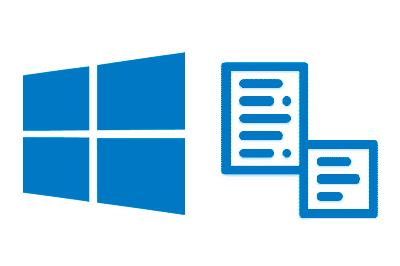The right-click contextual menu in Windows is an integral part of the operating system, providing access to specific options and functions for files and folders.
However, over time, it can accumulate a large number of menu entries due to software installations and Shell extensions, resulting in a disorganized and inefficient menu, or even causing it to hang.
Many times, part of Windows’ “bad reputation” is not from Windows itself, but from developers who think it’s a good idea to add an “I don’t know where” option that you basically don’t care about🥒.
Fortunately, we can view and edit the Windows contextual menu options with the help of two tools, ShellMenuEx and ShellExView.
These free applications from developer NirSoft allow us to view and manage the shell extensions registered in the system, giving us control to optimize and customize the menu to our needs.
How to use ShellMenuView and ShellExView
Using these two tools is very simple. They are portable applications, so we just have to download and run them.
In general, ShellMenuView is sufficient to customize most of the contextual menu options.
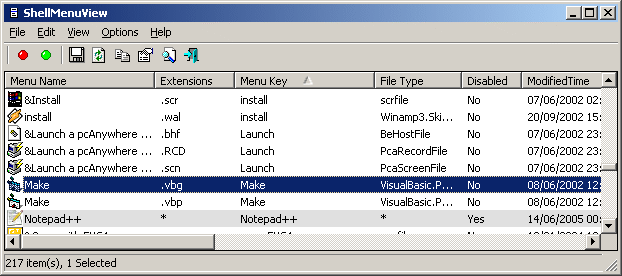
The user interface is very simple, in line with the rest of NirSoft’s applications. The program shows us a table with detailed information about each extension, including its name, location on the disk, description, and more.
We just have to find the contextual menu option that is bothering us and disable it. To do this, we select a specific extension and choose “Disable selected item”.
By disabling an extension, it will not be removed from the system, it will simply be temporarily deactivated. If you are very sure, you can remove it completely. But hey, I don’t recommend it, just in case you touch something you shouldn’t.
However, in some “special” cases, we may not find the entries in the contextual menu. In that case, we can use ShellExView to see if we find it.
ShellExView provides a complete list of all Shell extensions registered in the Windows operating system.
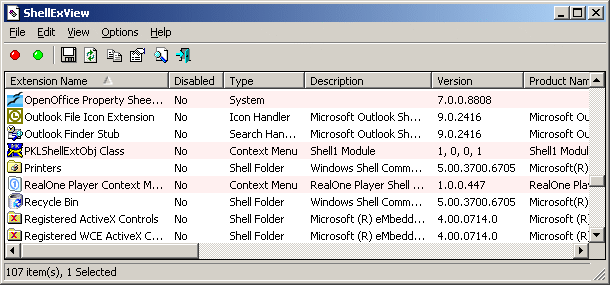
The interface is very similar, although you will see that it shows many more entries, in addition to those of the contextual menu.
In any case, whether with ShellMenuView or with ShellExView, the operation is the same. Find the annoying entry that is bothering us and disable it.
This way we can leave our contextual menu and Windows Explorer clean as a whistle, without all the add-ons that developers often include without us asking for them at all.
In general, having our clean contextual menu will improve the use and performance of Windows. Good maintenance will prevent us from having to format so frequently. So come on, let’s keep your Windows clean!