Today we bring you an essential application in the toolbox of any Windows user. Fastcopy, a free, open source program that will help us to quickly copy or move a large number of files.
Fastcopy brings a number of advantages over the standard Windows copy function. These improvements are especially evident when we have to copy a large amount of information from one device to another.
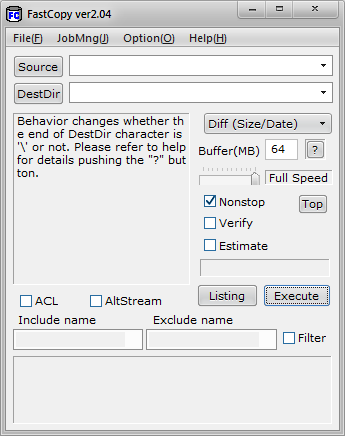
First, Fastcopy is substantially faster. The copying speed approaches the real limit, set by the speed of the devices (logically, this would be the maximum possible speed). This is a great improvement over the Windows copy function.
On the other hand, it allows adjusting the speed at any time during the copying process, decreasing or lowering it according to the load needs. We can even completely pause a copying task, if it is reducing the system’s performance too much, and resume it later.
In addition, Fastcopy adds the possibility to continue a task in case of a failure during the copying process, for example, because a USB device has been accidentally disconnected or a network drive has temporarily become unavailable.
Furthermore, it provides a queue of pending tasks. Copying files from various locations is prohibitive in Windows because the process slows down exponentially with each new simultaneous process. Fastcopy automatically adds jobs to its task list and executes them sequentially as they finish.
Finally, the estimation of the remaining time is much better than that provided by the Windows copy function, which has never been particularly accurate. The option to show the remaining time is disabled by default, but can be selected in the program’s options.
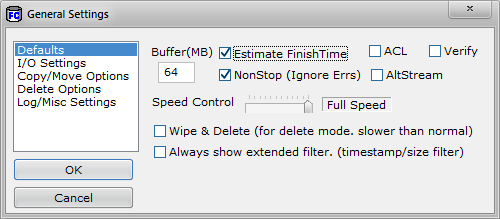
Fastcopy integrates with the Windows context menu, so it can be started by right-clicking on any file or folder. The integration options with the system can be controlled from the options menu.
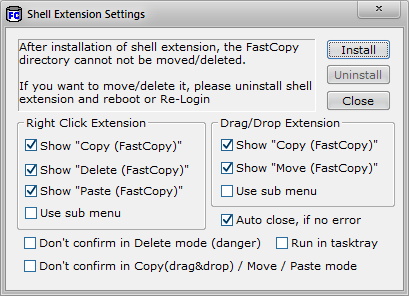
Fastcopy is available for free download at this link. I recommend trying it, it is an interesting and useful application that will surely become part of your essential tools.
