FreeFileSync is a free, open-source tool for synchronizing and backing up files on Windows, macOS, and Linux.
When we talk about synchronizing files, we mean the ability to keep two folders “equal” without the need to completely overwrite the content of the folder.
File synchronization is a very interesting and useful task that we often forget exists. It can save us from copying many files, which is especially important when working with large folders or on a network.
For this purpose, FreeFileSync has different comparison options, from the most basic such as comparing by date or file size, to the most powerful (but slow) comparison by file content.
The application is very easy to use and provides a wide variety of options and advanced utilities to adapt synchronization to the needs of our project.
How to use FreeFileSync
To download FreeFileSync, we should go to the official download page at https://freefilesync.org/download.php and select the appropriate version for our operating system. Once the file has been downloaded, we run it to start the installation.
In the user interface, we can select the folders or files we want to synchronize, choose a destination folder, and the synchronization options.
FreeFileSync provides several advanced options for synchronization, including the ability to exclude certain files or folders, compare files by date and size, or delete files that do not exist in the source folder.
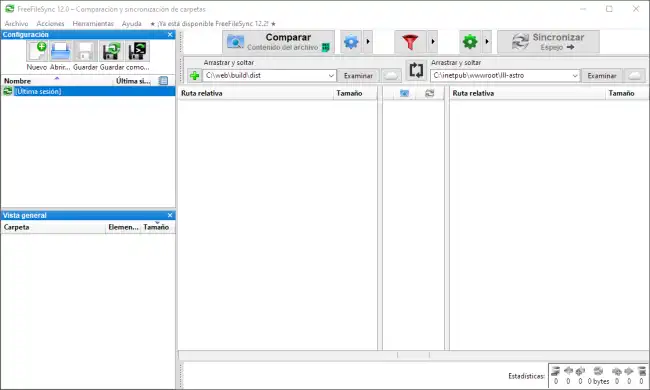
Once the synchronization is configured, simply click the “Compare” button at the top of the user interface. FreeFileSync will compare the files in the selected folders and show us the files that need to be synchronized.
We can review the changes and, once we have verified that everything is correct, click the “Synchronize” button to actually run the synchronization.
FreeFileSync allows us to save synchronization settings by creating profiles. This way, we can retrieve the configuration in the future without having to manually reconfigure it.
It also provides a number of additional features, such as the ability to automatically set a task to run at regular intervals, or even the ability to export a profile as an executable from the command line.
FreeFileSync is one of those interesting tools that can be useful in many situations. Personally, I use it a lot, and without a doubt, it is one of my favorite all-around tools.
It is cross-platform, with compatibility for Windows, Linux, and macOS. FreeFileSync is Open Source, and all the code and program documentation are available on the project’s website at https://freefilesync.org/
