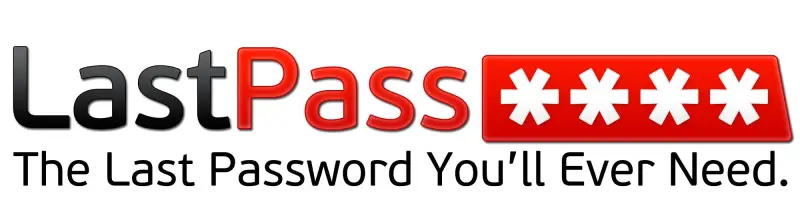In everyday use, we have to remember and enter a large number of passwords, to access social networks, forums, etc. This, in addition to being a hassle, poses a security problem before “key loggers” programs (programs that capture what we write), and makes us forget the password of a site that we access infrequently. Using the “remember passwords” function of browsers is even more insecure, and increases the problem of forgetfulness, as we cannot consult the saved passwords.
LastPass is a “cloud” password storage service. Hence its name, the last password you will need to remember. It is installed as a Chrome extension, and its use is transparent. When entering a page for the first time, it will ask us if we want to save the data and, the next time we enter, it will fill them in automatically. The data is saved on their server, and we can consult them whenever we want, use them on another computer, or retrieve them when we format the computer.
The logical question is… is this safe? Well, think of it this way. The passwords are stored encrypted on an external server, and the communications between your computer and the server are also encrypted. LastPass never has access to your passwords (in fact, if you forget your LastPass, it would be impossible to remember the passwords you saved). The field filling has anti-keylogger protection. So, while not infallible, it is much safer than entering your password each time, or using the browser’s remember password function.
Finally, LastPass is free for personal use on Windows, Linux, and Mac, and for the Chrome, Firefox, and IE browsers. It is available at https://lastpass.com/