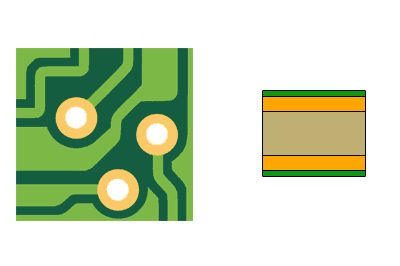We continue with our newly launched PCB design section with this post in which we are going to take a closer look at the conductor layers in a PCB.
In the first introductory post, we saw what a PCB is and in the previous post, the parts that make up a PCB and we picked up some vocabulary that we will frequently come across.
We have mentioned that the “beauty” of a PCB is that it has conductor tracks that “act as wires” to connect components, and together they make an electronic circuit.
We have also mentioned that these tracks are made using one or several layers of conductive material, usually by removing parts of a continuous layer.
Now it’s time to take a closer look at all this conductor layer stuff. It may seem like a headache, but, we’ll tell you in advance, it’s much easier than it seems.
The layers make up the internal (and external) structure of the PCB. And this can be very simple or really complex. But let’s go from least to most, seeing the simplest case, which is the case of a single layer PCB.
Single layer PCB
We start with the structure of a single-layer PCB, so-called because it has a single outer layer of copper. If we ignore the surface paint layer (silkscreen), the internal structure of a single-layer PCB could be as follows.
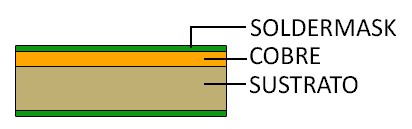
Where the substrate, the copper layer, and the lacquer layer (Soldermask) have been represented. You will find similar representations in PCB design programs and on manufacturers’ pages to represent the internal structure of the PCB that we are going to design or buy.
However, in the process of PCB manufacturing, part of the copper layer is removed to configure the circuit tracks and then the Soldermask is applied. So, a more accurate representation of the final PCB would be something like this.
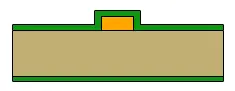
Where part of the Soldermask is applied over the copper and part directly over the substrate. That’s why you will see two shades of green (or whatever color), on the boards, with the lighter one where there is copper underneath.
The thickness of the substrate is usually between 0.8 and 1.6mm. There are several possible materials, with fiberglass and epoxy resin being common.
You will often see the designation FR4 to refer to the substrate. This does not name the material itself, but rather meets a NEMA standard and indicates that it is flame retardant.
Regarding the copper layer, the thicknesses are measured in Oz/ft^2, with 1 Oz/ft^2 and 2 Oz/ft^2 being common. To give you an idea of how thin it is, 1 Oz/ft^2 translates to a thickness of 1.37 mils (thousandths of an inch) or 0.0347 mm.
As for the lacquer or solder mask layer, there are also several processes. Thus, we have the HASL (Hot Air Solder Leveling) which is the one we will use most frequently because it is very cheap. Other types of solder mask, more expensive, are the HASL lead-free and ENIG (Electro-less Nickel).
Two-layer PCB
If instead of having copper on one side of the substrate, we have copper layers on both sides of the substrate, we obtain a two-layer PCB. In this case, our ‘standard’ representation of the internal structure of the PCB would be as follows.
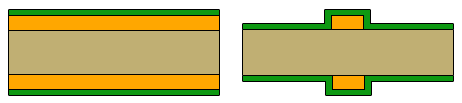
Having two layers has the obvious advantage of having double the surface area, so we have two sides to make circuits. This translates into a smaller PCB for the same electrical circuit.
But the greatest advantage is that with two layers we can avoid crossovers. Imagine the following example, where four points have to be connected to four others, but the two in the middle are “crossed”.
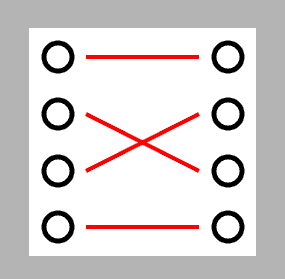
If we cannot go outside the gray area (because it is full of other components) we cannot complete the circuit because two tracks cross. But if we have two layers, we can pass one of the tracks underneath (blue) and avoid the crossover.
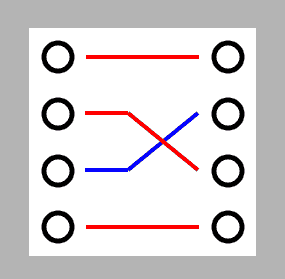
It can be shown that with two layers, we can make any type of circuit, as long as we have enough surface area. This is not possible with one layer, so they are very limited.
In general, two-layer PCBs are the most common type of boards. Online services charge the same for a one-layer board as for a two-layer board, so we will always choose the two-layer board.
PCB with more than two layers
Finally and ending, there are PCBs with many more layers. There are PCB formats of 4, 8, 16, up to 64 layers. For this, the additional layers are internal layers, within intermediate substrate layers.
The intermediate layers usually have less thickness than the exterior layers. In addition, they can support less current because they dissipate heat worse.
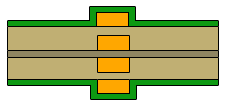
Having more layers allows for very complex circuits in a much smaller space. However, their design and manufacturing are also considerably more complex.
However, at the moment, PCBs with more than two layers are substantially more expensive than two-layer ones. Therefore, we will focus on two-layer ones, and leave the ones with more layers for the industry (or wait a few years, to see if they become more affordable).
Conclusion
So far this post about layers and internal constitution of the PCB. Wasn’t it as difficult as you thought?
Now the question arises, how do we connect one conductor layer to another? That’s what we will see in the next post where we will look at the vias, an essential element in almost any PCB.