If you own a Microsoft Surface, you may have experienced at some point that zooming with fingers stops working. The rest of the touch functions work normally, but those that use more than one finger are simply ignored.
This usually happens after some major Windows update, although it is not something that is completely proven. What is certain is that sometimes the functions associated with two-finger movements (zooming and rotating, mainly) will completely stop working.
Fortunately, it is very easy to fix this problem in a few seconds and permanently. Or well, until the next major Windows update
To do this, we must do the following:
- We turn off the computer completely. Preferably in the conventional way from Windows. But if necessary, turn it off by continuously pressing the power button.
- Once completely turned off, press the POWER + VOLUME UP keys simultaneously for more than 15 seconds. During the process, the BIOS will probably appear. It doesn’t matter, completely ignore it and continue pressing both buttons.
- Once more than 15 seconds have passed, release the buttons.
- We restart the Surface.
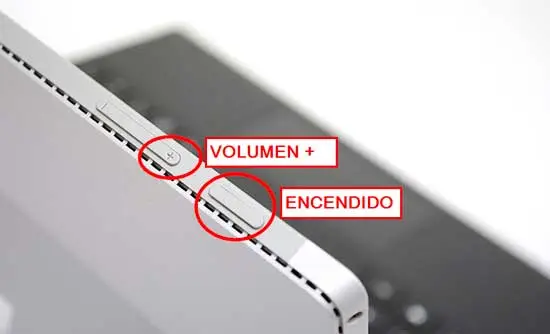
Fixed! If everything has gone well, you will be able to Zoom with your fingers again. And if at any time it stops working, simply repeat this simple procedure.
