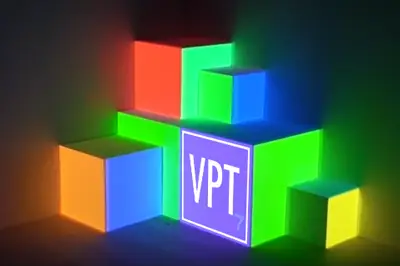Projection Mapping is a technique consisting of projecting images onto a three-dimensional object. The projected videos are distorted to fit the surface of the real object.
It is a technique that has recently gained great popularity and can often be seen in showrooms, concerts, building inaugurations, and even on television. A search on YouTube will show you a large number of examples of Projection Mapping, some of them with truly spectacular effects.
Traditionally, creating Projection Mapping was a complex process that involved drawing the object in 3D, rendering the video on its faces, and a costly process of calibrating the projector to align the virtual and real scene.
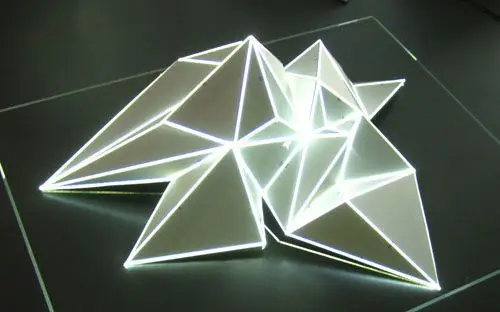 However, the rise of this technique has led to the emergence of specific software that makes employing this technique much simpler. These programs are based on dynamically distorting the projected videos to adapt to the object. There is no need to draw the object in 3D and calibrate the camera. The adjustment is made quickly “on-site”.
However, the rise of this technique has led to the emergence of specific software that makes employing this technique much simpler. These programs are based on dynamically distorting the projected videos to adapt to the object. There is no need to draw the object in 3D and calibrate the camera. The adjustment is made quickly “on-site”.
Most of this software is commercial and aimed at concert halls, DJs, and other shows that combine light, video, and sound. Fortunately, free applications have also appeared that allow for Projection Mapping from a personal computer, and even from a Tablet.
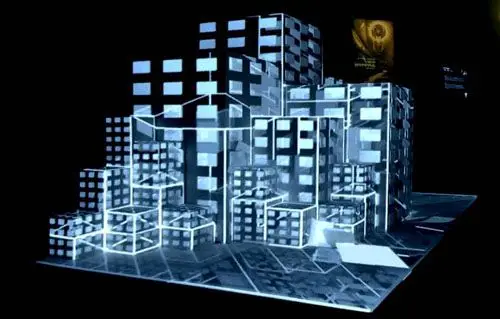
One of these free applications for Projection Mapping is the VPT program, a real-time projection program created by HC Gilje, available for Mac and Windows, and completely free.
VPT is available at this address. It requires the installation of QuickTime Player.
Using VPT 7
To start VPT, we begin by adding layers that, in general, will correspond to each of the videos we want to project.
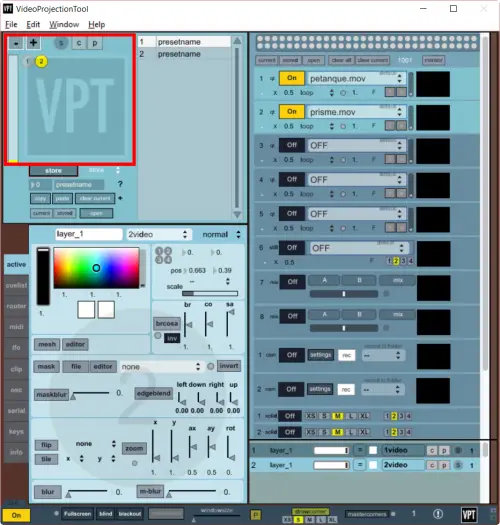
Next, we select the videos or images (sources) we want to project and assign them to the different layers.
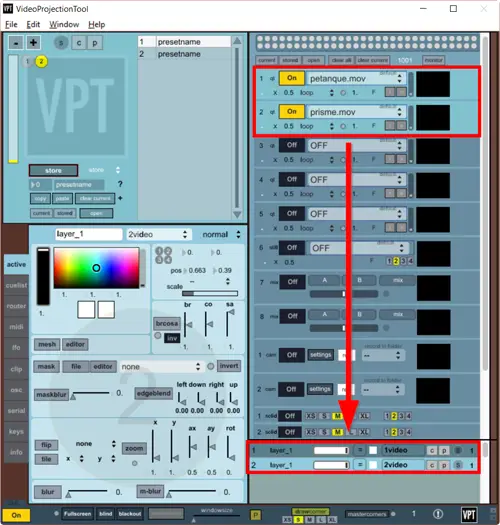
We use anchor points to deform each layer until it matches our real object. We can also create masks to hide part of the projection, or deform the video using a control grid, to adapt it to more complex or curved geometries.
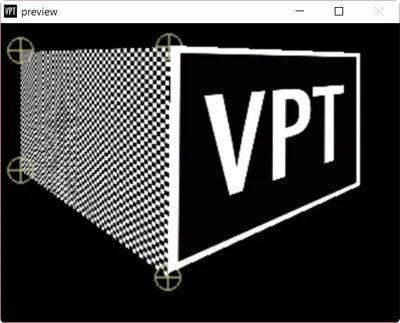
We save each layer and source configuration as a “Preset”. We use the “Cuelist” to temporarily define the changes and transitions between different “Presets”.
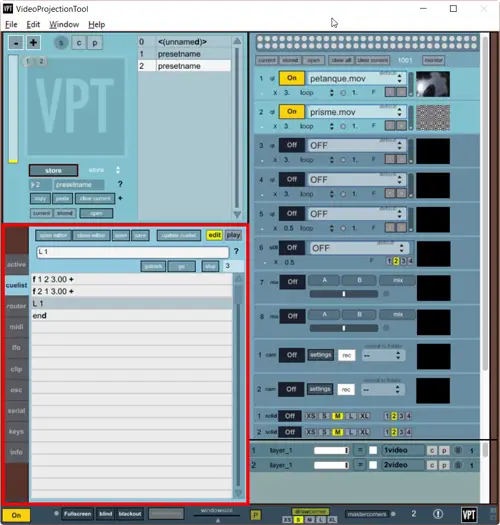
Finally, we can also control the serial port to connect VPT7 with Arduino. For example, we can use the inputs to control the presentation from a remote control, or motion or presence sensors. Or, we can use the outputs to turn on lights or motors, and create striking effects.
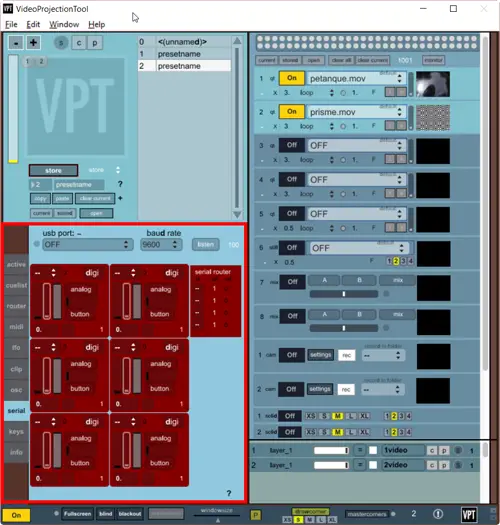
For more information, consult the program’s documentation and help.
As you can see, VTP7 is a free and very powerful program that allows you to create complex Projection Mapping in a simple way. We can even send and receive signals to communicate with other devices, using Arduino and the serial port.
From here, the only limit is your imagination. With a little video editing work (inevitable in any of the solutions), we can achieve truly spectacular Projection Mapping effects.