In the previous entry (available here), we saw examples of the threats and malware most common on Facebook. We also saw what the function of these applications is and how, although they are not particularly aggressive viruses, we must remove them from our computer. In this post we are going to learn how to remove these applications.
Removing Facebook malware
It is known that Facebook is not, precisely, a bastion of computer security. But fortunately, it is quite well resolved to deal with this type of simple and common threats.
To remove authorized Facebook applications we must follow these steps, (click on the images to enlarge)
- Click on settings
- Select “Privacy Settings”
 3. Select “Applications”
3. Select “Applications” - Look among the list of applications and remove those that we consider suspicious.
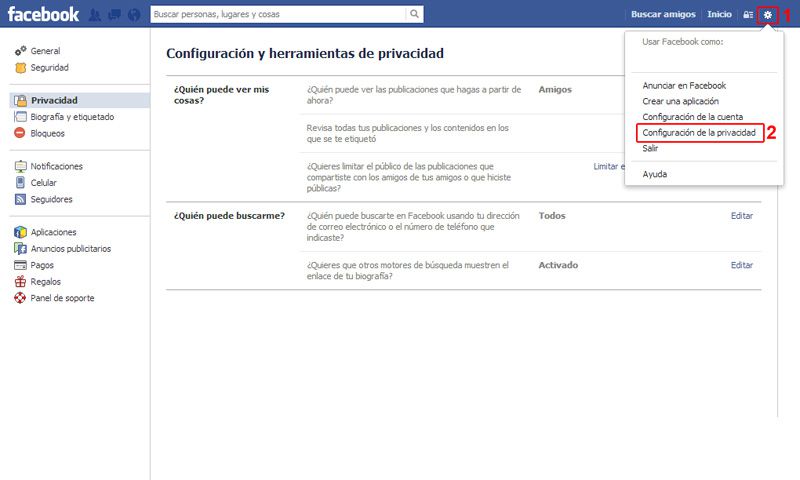
This way we have removed the application’s rights to use our Facebook account.
With this system we can remove most of the Facebook malware. Approximately 80% can be removed in this way. However, a small percentage is installed differently. For example, some malware that is installed when clicking on a video uses a somewhat more intrusive technique.
This malware is installed, in addition to being an application on Facebook, as a “Extension” of our browser (Chrome, Facebook). Although we remove the Facebook application, it will be automatically reinstalled. In this case, to remove it, in addition to what was explained before, we must do the following
- Chrome: Go to: Tools -> Extensions -> Search for and remove any new or unknown add-ons, and restart the web browser.
- Firefox: Go to: Tools -> Add-ons -> Search for and remove any new or unknown add-ons, and restart the web browser.
I’m showing you the process image only in Chrome, because as you can see it’s very similar in Firefox. 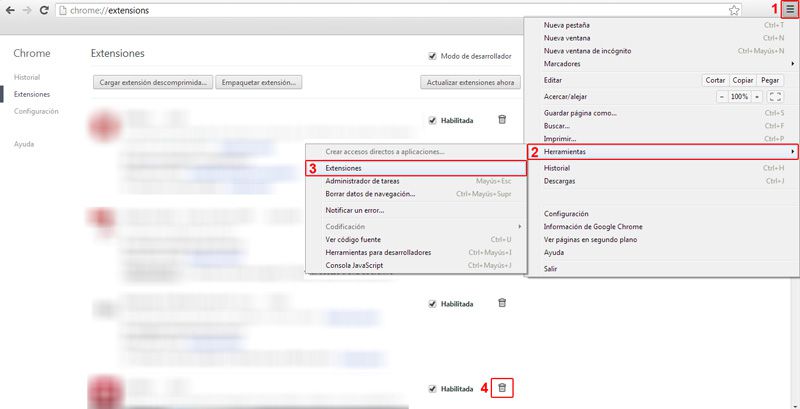
General tips
In addition to what has been said before, there are a series of good security practices that we can perform to keep our computer free of viruses or malware.
- Change the passwords of your social networks and email regularly (for example, every 3 months)
- Use long passwords, at least 8 characters long. If possible, they should contain symbols, numbers, uppercase and lowercase letters.
- Have a firewall and antivirus installed and updated on your computer.
- Keep your computer clean using an application like CCleaner.
But above all, as they say, the user is the first antivirus of a computer. Keep in mind that virtually all viruses that are caught on a computer are because the user has “clicked” on something they shouldn’t have. So, when using social networks, keep in mind the following tips:
- Never click on a link that has been sent to you in a private message without being sure of its destination. This is especially true if it comes from someone you don’t know or talk to very often, and suddenly sends you a message with a single link. Or if the message is in English (since when does Aunt Paqui speak English?, oh my!), etc, etc… If you have doubts, ask the person who sent the link before clicking on it.
- Never authorize an application if you are not sure what its function is. For example, why do you need an application to see birthdays, if it is a native function of Facebook? Or why does an application need authorization to show you a news video? If you don’t trust it, look for the video or news yourself in Google.
- Do not click on or spread any chain messages, not on Facebook, nor on Whatsapp, nor by email, nor by any other means. Of course, do not click on a link that comes to you in this way.
- Avoid clicking on links whose destination is unknown or with a shortened address. Also avoid links to “weird” addresses or those that you do not know.
Never, but never, feed a Gremlin after midnight.- In general, use common sense. Don’t go around the Internet clicking randomly, or you’ll catch all the viruses from the Internet.
With these tips, you will have a clean and secure computer, and you will also contribute to the security of other users.
Did you find the post useful? Do you know of other threats that you would like to share with us? Can’t you remove a particularly annoying program from your computer? In any case, you are invited to leave us a comment.
