In this entry we are going to learn how to set up a REST API for our Web application quickly and very easily using NodeJs and the Express.js module.
First, we will outline a design for a simple REST API, which represents the operations we might have in a real Web application.
This translates to our interest in performing CRUD operations (Create, Read, Update, Delete) on a data repository, which will usually be a database (MSSQL, MySQL, MariaDB, MongoDB), or any other (files, etc)
To map each operation offered by our REST API, we use a combination of HTTP request types, URL parameters, query parameters, and parameters in the body of the request.
The following table shows the available functions in our example REST API, their equivalent functions, and the parameters received by each request.
| Operation | Function | Request | Url | Parameters |
|---|---|---|---|---|
| URL | Query | Body | ||
| Read | GetAll | GET | ./item | |
| GetFiltered | GET | ./item?filter=ABC | Filter | |
| GetById | GET | ./item/id | Id | |
| Create | Add | POST | ./item | |
| Update | UpdateById | PATCH | ./item/id | Id |
| Replace | ReplaceById | PUT | ./item/id | Id |
| Delete | DeleteById | DELETE | ./item/id | Id |
Creating our REST API
We create a folder inside our project folder that we will call. Now we install the Express.js module. To do this, from the command console, we navigate to the directory we created earlier and type
npm install expressOnce the installation of Express is complete, we create a new file that we will call, for example, App.js. Inside this file, we copy the following content
// Load modules and create new application
var express = require("express");
var cors = require('cors')
var app = express();
app.use(cors())
var bodyParser = require('body-parser');
app.use(bodyParser.json()); // support json encoded bodies
app.use(bodyParser.urlencoded({ extended: true })); // support encoded bodies
//GetAll
//Example: GET http://localhost:8080/item
app.get('/item', function(req, res, next) {
if(req.query.filter) {
next();
return;
}
res.send('Get all');
console.log('Get all');
});
//GetById
//Example: GET http://localhost:8080/item/10
app.get('/item/:id', function(req, res, next) {
var itemId = req.params.id;
res.send('Get ' + req.params.id);
console.log('Get ' + req.params.id);
});
//GetFiltered
//Example: GET http://localhost:8080/item?filter=ABC
app.get('/item', function(req, res) {
var filter = req.query.filter;
res.send('Get filter ' + filter);
console.log('Get filter ' + filter);
});
//Create
//Example: POST http://localhost:8080/item
app.post('/item', function(req, res) {
var data = req.body.data;
res.send('Add ' + data);
console.log('Add ' + data);
});
//Replace
//Example: PUT http://localhost:8080/item/10
app.put('/item/:id', function(req, res) {
var itemId = req.params.id;
var data = req.body.data;
res.send('Replace ' + itemId + ' with ' + data);
console.log('Replace ' + itemId + ' with ' + data);
});
//Update
//Example: PATCH http://localhost:8080/item/10
app.patch('/item/:id', function(req, res) {
var itemId = req.params.id;
var data = req.body.data;
res.send('Update ' + itemId + ' with ' + data);
console.log('Update ' + itemId + ' with ' + data);
});
//Delete
//Example: DEL http://localhost:8080/item
app.delete('/item/:id', function(req, res) {
var itemId = req.params.id;
res.send('Delete ' + itemId);
console.log('Delete ' + itemId);
});
var server = app.listen(8080, function () {
console.log('Server is running..');
});Finally, we run the application with the following command,
node App.jsAnd we check that it runs correctly.
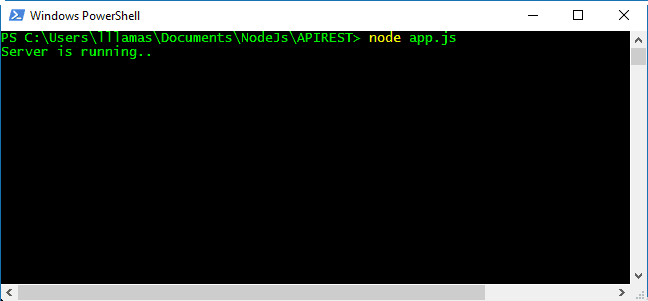
Let’s explain our REST API code
We are going to explain the previous code. First, we have loaded the necessary modules and created an Express application.
In the rest of the code, we are defining different routes for our application, according to the definition we made in the previous section.
In these functions, we use the ‘request’ object to obtain the parameters we passed to the API in the request. Depending on the type of request, we use the appropriate property (params, query, or body).
On the other hand, we use the ‘response’ object to return the results to the client. In this example, we are simply returning a text informing that the corresponding request has been received correctly.
Obviously, this is a very simple example. In a real application, database queries would be performed, operations with the data, validations, etc. But it is enough to show the fundamental aspects necessary to create a REST API
Finally, in the last block of code, we start the application by making it listen for requests on localhost, port 80.
Testing our REST API
It’s time to test our example REST API. For this, we will use the Postman program. If you haven’t used Postman yet, we recommend checking out the entry Postman, make HTTP requests and test your REST APIs.
In each request, we have the parameters used, and an image of the request in Postman (click on the image to enlarge), so you can try the example REST API yourself.
GetAll
It is a simple GET request to the URL localhost:8080 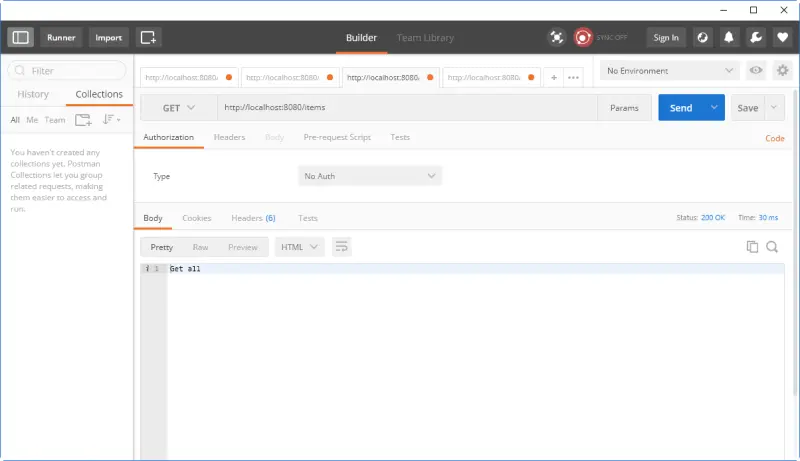
GetFiltered
GET request to localhost/item?filter=XXX:8080 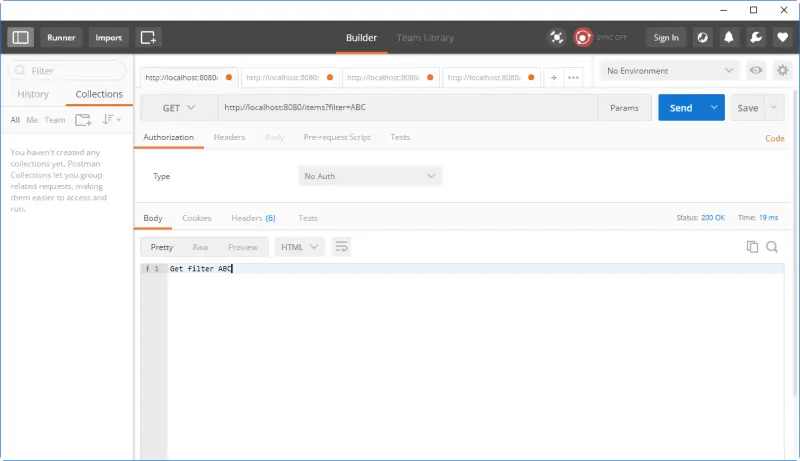
GetById
GET request to localhost/item/dd:8080 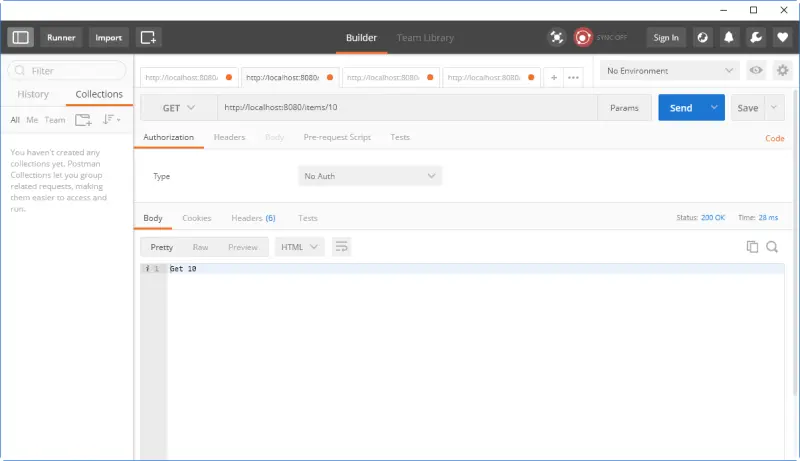
Add
POST request to localhost/item, and in the body we would pass an object encoded as Json. In the example, we simply send a text inside the “data” property. In a real application, we would send an object with the appropriate properties. 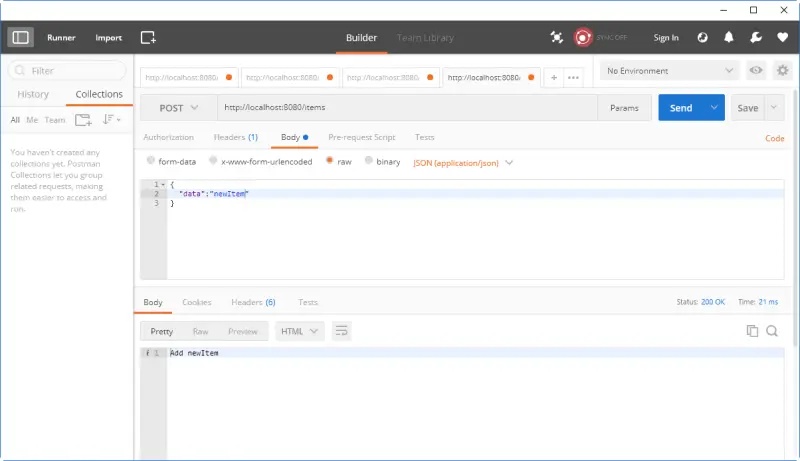
UpdateById
PUT request to localhost/item, and in the body we would pass the Id to replace and the object encoded as Json. 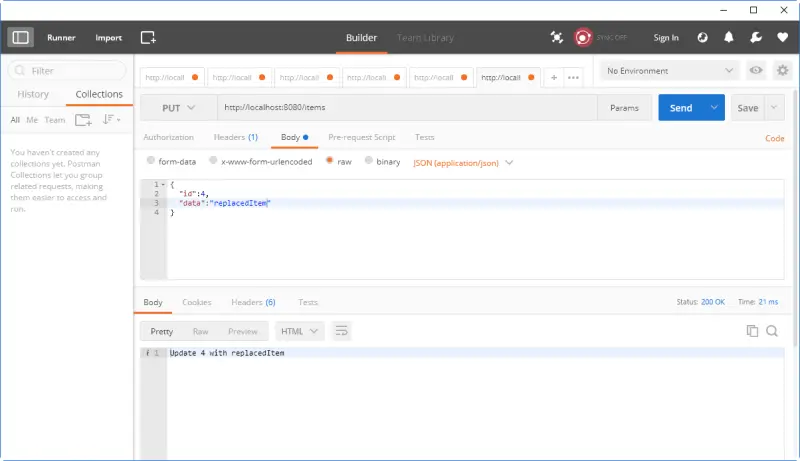
DeleteById
DELETE request to localhost/item/id 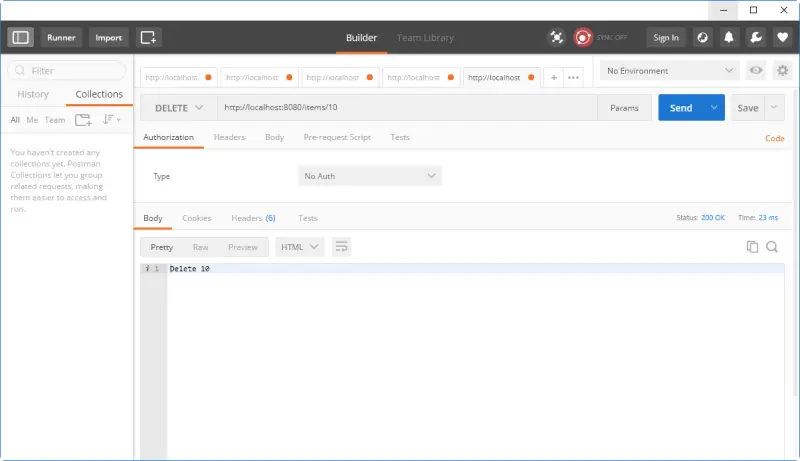
Download the code
All the code from this entry is available for download on Github
