Spck Editor is a free code editor designed for programming from mobile devices with the Android operating system.
This free code editor has support for GitHub, making it a very useful tool for developers who need to manage their projects directly from their mobile devices.
Mainly Spck Editor is aimed at web development, with HTML and JavaScript. But you can use it in any language or repository you have.
In fact, I am using it to organize the content of the blog, which is saved in markdown files in a private repo. That way I can edit or consult them from my mobile.
The interface of Spck Editor is one of its strong points. It is very complete but, at the same time, it is simple and intuitive. It feels “well” done, with common sense. It’s like having the IDE you always wanted on your mobile.
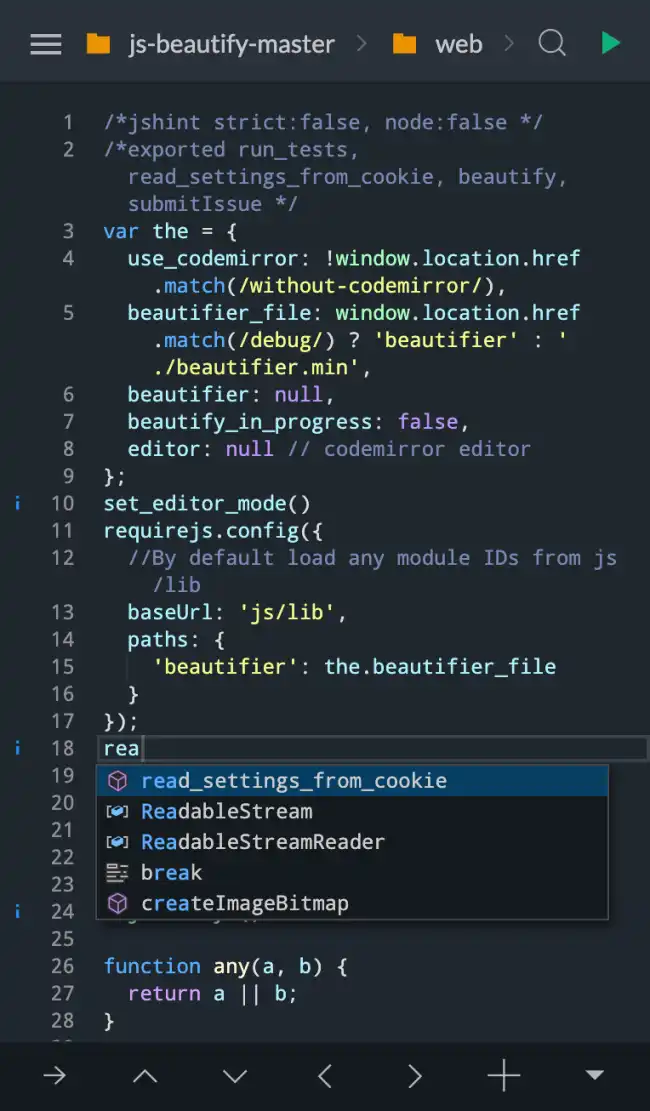
The other great advantage of Spock Editor is the integration with GitHub. We can configure our repositories, and perform the simplest and most common options, such as commits fetch, pull, push.
However, the synchronization functions are not as powerful as on a computer. So use it with care, as I have messed it up once and had to delete it from the mobile repo and configure it again (losing the changes, obviously)
Of course, programming from a mobile device can be a little hell. On a tablet with a keyboard, it could be “more or less” possible. And even so, I’m not going to recommend it to anyone (unless you really have no other choice).
But sometimes many of us have wanted to have an IDE, more or less functional, that allows us to consult and edit our repos from our mobile. If that’s your case, you should probably give Spck Editor a chance.
Unfortunately, it is not Open Source (which would have been very nice, to be honest). You can find more information on the project’s website at https://spck.io/
