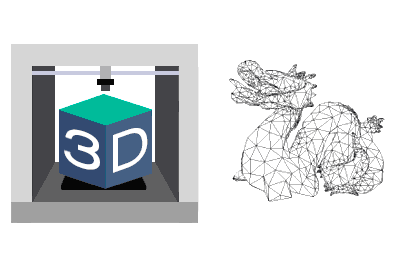We continue with our introduction guide to design and 3D printing. This time we are going to briefly look at the main design software programs available for creating and editing 3D objects.
In previous entries, we have seen a theoretical basis by looking at the different ways to represent a 3D object, and the processes and complications for converting one form of representation to another.
It’s time to delve into the different types of 3D design programs, classified according to the type of 3D object representation they are oriented towards, and see some of the most used programs in each of these types.
The goal is to keep gaining “3D knowledge” and to become familiar with the programs when we hear about them. Also, to know which ones are available for free or even Open Source.
Also, as the saying goes, each job has its tool. So, we will know that drawing a dragon in CAD software doesn’t make much sense, or that for making a small modification in an STL file, it is easier to use a mesh program.
Of course, many software programs have tools in more than one area. However, in general, they are focused or stand out mainly in one of them.
3D processing software
In this category, we include software designed to work analytically with meshes and point clouds, not to draw new models (although they may have some small drawing function). We are going to mention a couple of interesting programs in this category.
We start with Meshlab, undoubtedly the reference (almost unrivaled) in mesh processing. Meshlab is an Open Source software that includes tools for editing, cleaning, repairing, simplifying, and converting meshes and processing.
In general, it is an advanced/complex software that is widely used in the academic and research fields. If you have to perform any complex task with meshes, it should be your first choice.
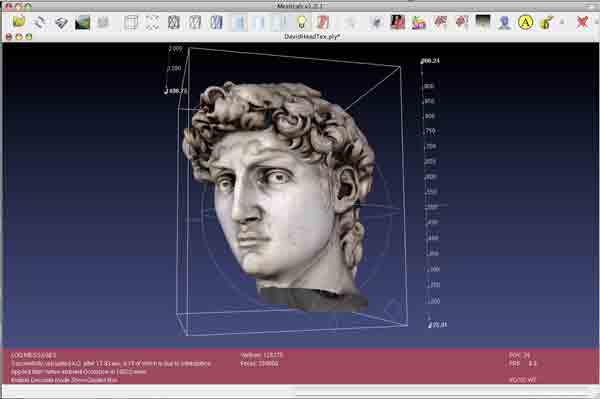
Another highly recommended option is MeshMixer, a free application from Autodesk designed to perform operations on parts designed for 3D printing.
MeshMixer includes tools for creating supports, dividing and modifying meshes, creating patterns and lattices, and other tools that we will not find in almost any other software.
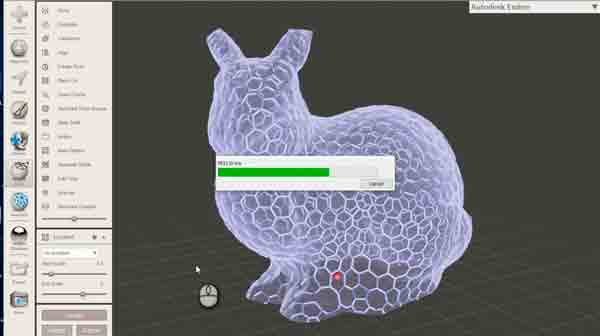
On the other hand, I cannot help mentioning Microsoft 3D Builder, a barely known tool that comes included in Windows 10. 3D Builder includes tools for repairing, simplifying, and smoothing meshes.
Logically, without approaching the complexity and power of the previous ones (nor pretending to), the truth is that it is a quite useful application, and that on some occasions it can get us out of trouble. Its mesh simplification and repair functions work spectacularly well.
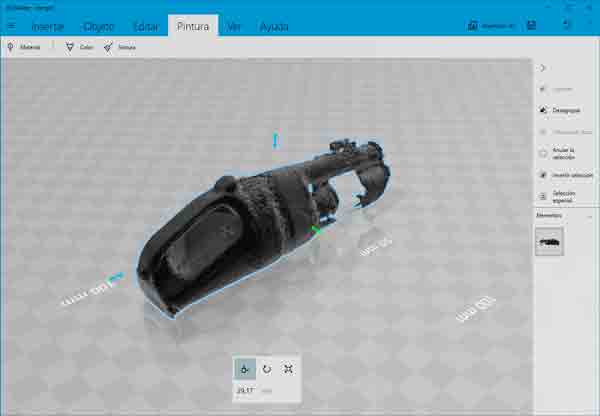
CAD software
CAD software is designed for designing mechanical parts and objects that will be manufactured. They mainly use solid and surface modeling.
CAD software is the type that we will most frequently use in the design of parts for 3D printing. In general, the rest of the 3D printing section will focus almost exclusively on this type of 3D design software.
Given its importance, we will see the main CAD Software in the next entry. In this one, we will focus on the other types, less known and not usually talked about.
Mesh software
Mesh software is traditionally associated with the entertainment industry (movies, video games, animation…). Logically, they work with meshes and have tools for their creation and modification in an agile way.
In addition to drawing tools, they typically include functions for texturing, lighting, animation, physical simulation (gravity, collisions), and generation of visual effects (particles, smoke, explosions, fluids, etc).
Among the software in this category, we start by highlighting Blender, a complete Open Source 3D design program that has managed to reach the level of commercial programs. A small gem thanks to the Open Source community, which should definitely be part of your favorite programs repertoire.
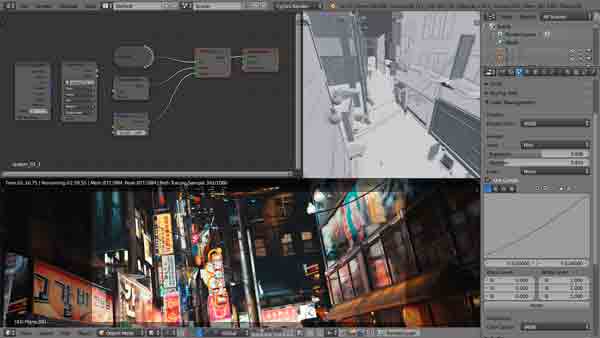
Among the commercial software, we can mention the well-known Autodesk 3D Studio Max, undoubtedly one of the benchmarks in the industry. 3ds Max is widely used in video games, animation, and all kinds of renders.
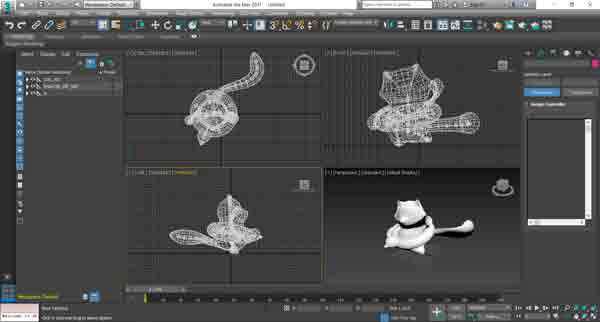
Other alternatives are Autodesk Maya, the main rival of 3ds Max until it was bought by Autodesk. We also have Cinema 4D from the German company Maxon, which has gained great popularity in recent times. Or Modo, from the company Foundry (originally Luxology, LLC), which is especially oriented to designers.
Sculpting software
Sculpting software consists of deforming a mesh using the mouse, adding or removing volume as if it were a brush. The process is “similar” to physical sculpting (with clay, for example), so artists found a suitable tool to transfer their creativity to the digital world.
Since this type of programs appeared, the quality of the models, especially the organic ones, has skyrocketed. Even if you haven’t noticed, there is a before and after in video games and movies.
Sculpting software work with meshes with high subdivision levels and are designed to work with a large number of polygons. Then, the high-resolution model is projected onto low-resolution models (baking), and part of the detail remains as a normal map.
The most popular sculpting software is Zbrush from the company Pixology. Zbrush has a large number of tools, brushes, and utilities to facilitate the work of artists.
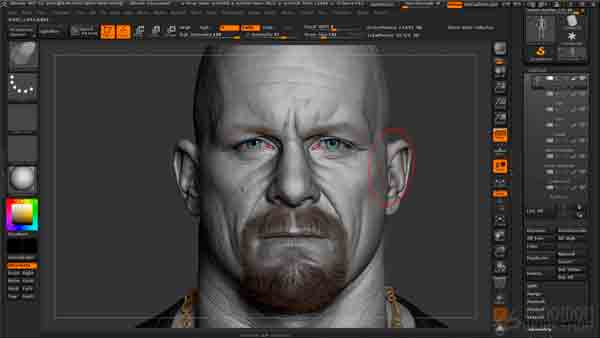
As a free alternative, we have Sculptris, which was finally acquired by Pixology, but still includes a free license for non-commercial use.

Other software in this category are Autodesk Mudbox, as the main competitor of Zbrush. We also highlight 3D-Coat, which in addition to sculpting is designed for creating high-quality textures on the model.
Reverse engineering software
As we saw in the entry about 3D representation conversion, the reverse engineering process consists of converting a mesh surface into a solid or surface model (for example, from a 3D scanner).
As we saw, in general, it is not a simple process. Reverse engineering software provides tools to adjust surfaces to the mesh model (planes, cylinders, nurbs…), apply conditions (symmetry, concentricity…), work with the generated surfaces (cut, extend, intersect…).
Surely the best-known software is Geomagic from 3D System (previously called Rapidform). It is a commercial and advanced tool, common in companies dedicated to reverse engineering.
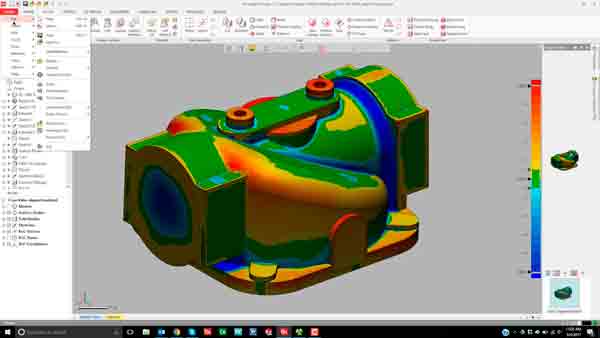
However, most CAD software programs are beginning to incorporate reverse engineering functions, driven by the rise of 3D scanning technologies and additive manufacturing. So, most likely, in a short period of time, most reverse engineering jobs can be done with CAD software.
Conclusion
In general, when we are going to draw a part for 3D printing, we are going to use CAD software. Even in the future of our 3D section, CAD software is going to almost monopolize the design of parts. We will see them intensively in the next entry.
However, it is worth remembering that it is not the only way to draw and work with 3D objects. We have a wide variety of options, some of which are free or even Open Source. In particular, you should take a look at Meshmixer, Blender, and Sculptris, and incorporate them into your 3D toolkit.
What do you think? Do you miss any other design tool? Is any of these tools your favorite? If you want, you can leave us a comment.