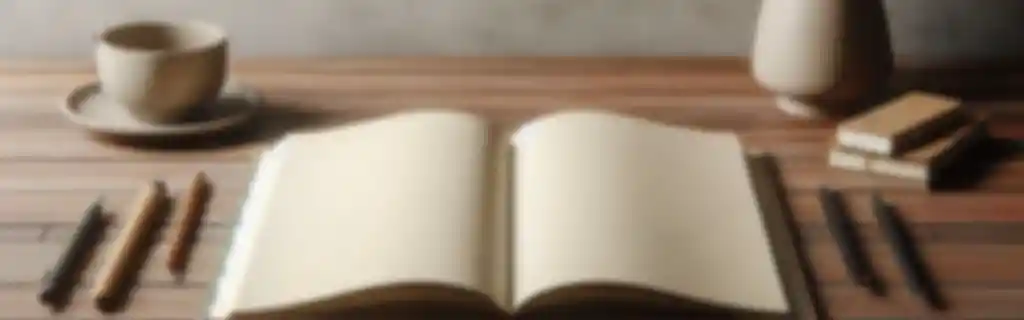TypeScript is a typed superset of JavaScript that adds static types and other object-oriented programming features.
Introduction
Installing TypeScript
To install TypeScript globally:
npm install -g typescript
Compiling a TypeScript file
Compile a .ts file to .js.
tsc file.ts
Starting a TypeScript project
Initialize a project with a tsconfig.json file to configure the compiler.
tsc --init
Types
Defining basic types
TypeScript includes a series of primitive types: number, string, boolean, null, undefined, any.
let age: number = 25;
let name: string = "Luis";
let isStudent: boolean = true;
Arrays
Arrays are typed by indicating the type followed by [].
let numbers: number[] = [1, 2, 3, 4];
let names: string[] = ["Luis", "María"];
Tuples
Tuples allow defining arrays with a fixed number of elements of specific types.
let person: [string, number] = ["Luis", 25];
Enums
Enums allow defining a set of named constants.
enum Color { Red, Green, Blue }
let favoriteColor: Color = Color.Blue;
any type
any disables type checking, allowing any value.
let value: any = 5;
value = "text";
Union Types
Allows defining variables that can be of multiple types.
let result: string | number = "Approved";
result = 85;
Null and Undefined Types
let value: string | null | undefined;
Intersection Types
Intersection types combine multiple types into one.
interface WithName {
name: string;
}
interface WithAge {
age: number;
}
type CompletePerson = WithName & WithAge;
Literal Types
Literal types can be created with specific values.
type Colors = "Red" | "Green" | "Blue";
let color: Colors = "Red";
Type Assertions
Type assertions allow telling the compiler to treat a value as a specific type.
let value: any = "Hello world";
let length: number = (value as string).length;
Functions
Defining functions with types
Functions in TypeScript can define types for parameters and return values.
function sum(a: number, b: number): number {
return a + b;
}
Optional parameters and default values
Optional parameters can be defined using ? and default values.
function greet(name: string, greeting?: string): string {
return `${greeting || "Hello"}, ${name}`;
}
Functions with void type
A function that does not return anything uses the void type.
function logMessage(message: string): void {
console.log(message);
}
Anonymous functions (arrow functions)
Arrow functions with types.
const multiply = (x: number, y: number): number => x * y;
Interfaces
Defining interfaces
An interface allows defining the structure of an object.
interface Person {
name: string;
age: number;
isStudent?: boolean;
}
const person1: Person = {
name: "Luis",
age: 25
};
Interfaces for functions
Interfaces can also define the structure of a function.
interface Sum {
(a: number, b: number): number;
}
let mySum: Sum = (x, y) => x + y;
Extending interfaces
Interfaces can be extended to inherit properties from others.
interface Student extends Person {
enrollment: number;
}
Classes and Object-Oriented Programming
Defining classes
TypeScript supports object-oriented programming with classes, which include properties and methods.
class Person {
name: string;
age: number;
constructor(name: string, age: number) {
this.name = name;
this.age = age;
}
greet(): string {
return `Hello, my name is ${this.name}`;
}
}
Access modifiers
The public, private, and protected modifiers control the visibility of properties and methods.
class Student {
public name: string;
private enrollment: number;
constructor(name: string, enrollment: number) {
this.name = name;
this.enrollment = enrollment;
}
getEnrollment(): number {
return this.enrollment;
}
}
Inheritance
Classes can inherit from other classes using extends.
class Teacher extends Person {
specialty: string;
constructor(name: string, age: number, specialty: string) {
super(name, age);
this.specialty = specialty;
}
}
Abstract classes
Abstract classes cannot be instantiated directly; they can only be inherited.
abstract class Animal {
abstract sound(): void;
}
class Dog extends Animal {
sound() {
console.log("Woof");
}
}
Generics
Defining Generics
Generics allow writing reusable code that works with multiple data types.
function identity<T>(arg: T): T {
return arg;
}
Generics in classes
Generics can be used in classes to allow different types of properties.
class Box<T> {
content: T;
constructor(content: T) {
this.content = content;
}
getContent(): T {
return this.content;
}
}
const numberBox = new Box<number>(123);
Modules and Namespaces
Importing and exporting modules
Code can be split into multiple files and use export and import to share code between them.
// fileA.ts
export const PI = 3.14;
// fileB.ts
import { PI } from './fileA';
console.log(PI);
Namespaces
Namespaces allow grouping related code under a single name, useful for avoiding name conflicts.
namespace Geometry {
export function circleArea(radius: number): number {
return Math.PI * radius * radius;
}
}
console.log(Geometry.circleArea(5));
Decorators
Class decorators
A decorator is a special function that can modify the behavior of a class or its members.
function log(target: any) {
console.log(`Decorated class: ${target.name}`);
}
@log
class MyClass {
constructor() {
console.log("Instance created");
}
}
Method decorators
Method decorators allow intercepting the execution of methods.
function logCall(target: any, key: string, descriptor: PropertyDescriptor) {
const originalMethod = descriptor.value;
descriptor.value = function (...args: any[]) {
console.log(`Method called: ${key}`);
return originalMethod.apply(this, args);
};
}
class Calculator {
@logCall
add(a: number, b: number): number {
return a + b;
}
}
Handling Promises and Asynchrony
async/await functions
TypeScript supports handling promises using async and await for cleaner code.
async function getData(): Promise<string> {
return new Promise((resolve) => {
setTimeout(() => resolve("Data obtained"), 1000);
});
}
async function displayData() {
const data = await getData();
console.log(data);
}
Error handling in async/await
Error handling in asynchronous functions is done with try/catch blocks.
async function getDataWithError() {
try {
const data = await getData();
console.log(data);
} catch (error) {
console.error("Error obtaining data", error);
}
}
Configuring tsconfig.json
Important parameters in tsconfig.json
The tsconfig.json file allows configuring TypeScript compilation options.
{
"compilerOptions": {
"target": "es6", // ECMAScript output version
"module": "commonjs", // Module system
"strict": true, // Enable all strict type-checking options
"esModuleInterop": true, // Enables emit interoperability between CommonJS and ES Modules
"outDir": "./dist", // Output directory
"rootDir": "./src" // Entry directory
},
"include": ["src/**/*"], // Files included in the compilation
"exclude": ["node_modules"] // Files excluded from the compilation
}