Upscayl is a free and open source application that allows us to enhance the resolution of your low-quality images using advanced artificial intelligence models.
For this, Upscayl uses interpolation techniques and AI-based image processing to increase its resolution. This is achieved through deep neural networks trained with large sets of high and low-resolution image data.
It is not the only application of this kind that exists. In fact, in the documentation itself, they mention Gigapixel, a proprietary and very popular program from Topaz Labs. Well, Upscayl is something similar, but an open source version ❤️.
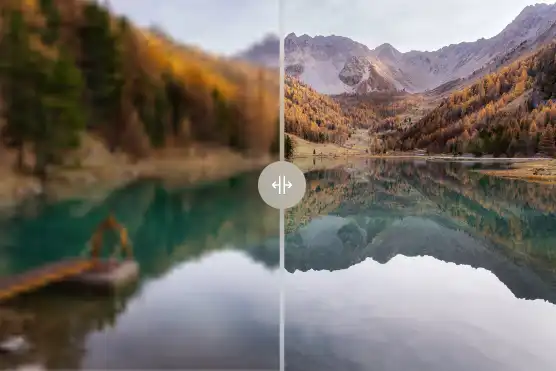
With Upscayl we can enlarge our images up to x4. It is possible to have larger increases by running the program several times, but the authors indicate that it may give “weird” results in certain images.
For scaling, Upscayl has 5 models trained with images. The one that has given me the best results is the “remix equilibrates”. But, more or less, all of them give good results. You can try for yourself which one works best.
For the program to work, we will need to have a graphics card compatible with Vulcan. Most new generation cards should have compatibility.
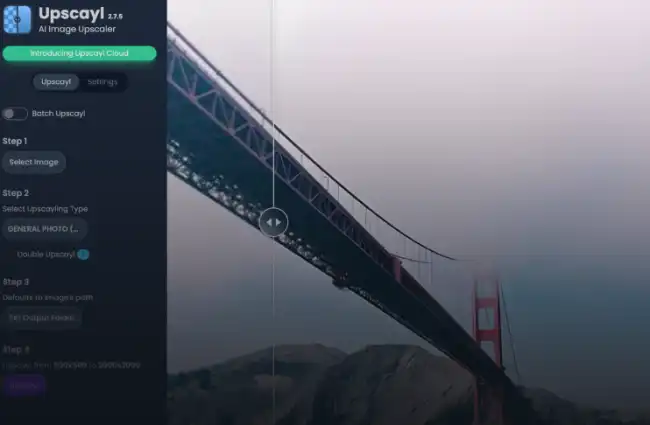
The user interface is quite pleasant. Without great fanfare, but it is clear and easy to use. It has the options you need, well organized and it’s nice. There is not much more to ask for.
When scaling the image, we have the option to compare the new image and the original both using a “magnifying glass” or a “slider”. (Note for developers, it would be nice to simply see the final image. I leave that as a suggestion for improvement)
Upscayl has a batch processing functionality, which allows us to run the process on a series of images that we have in a folder. A really wonderful functionality.
Upscayl is designed primarily for Linux environments, but it is also compatible with MacOS and Windows. In addition, it is available as an installable or portable application.
More information on the project page Upscayl and in its repository at Upscayl · GitHub.
