We continue with the 3D printing tutorials, seeing the different versions of the Anycubic i3 Mega. This will be one of the last entries that we will dedicate to this printer (except for those dedicated to upgrades), before starting with the generic 3D printing tutorials.
Since its first appearance, different versions of the Anycubic i3 Mega have been manufactured. In essence, all versions share characteristics and similarities. But, logically, each version has its own differences that make it different from the others.
Identifying the version is important because it conditions the updates that we can make. In particular, the parts that we download from pages like Thingiverse may not be fully compatible with our printer. It also determines whether or not we can change the drivers for the stepper motors.
So let’s take a quick look at the versions of the Anycubic i3 Mega 3D printer and the most relevant characteristics that differentiate each of them.
Anycubic i3 Mega - V0
Officially known as Anycubic Modular i3 or Anycubic Omega I3. It is the precursor of the current Anycubic i3 Mega and, really, we cannot consider it part of the “Mega” family.

Very different in structure from the later Megas, the Modular i3 is characterized by a LCD2004 screen placed on the top of the frame. It ran open-source software, something that the later versions do not comply with.
In general, it is a model that is not manufactured and, if you happen to find it, you should not buy it.
Anycubic i3 Mega - V1
The first version of the Anycubic i3 Mega in the form that we know it. This version is very similar to the current one, both in structure and in its black color, although we can recognize it because the stickers on the front are different.
The structure of the V1 version is practically the same as the later ones, with its characteristic base, bridge, and quick mounting system.
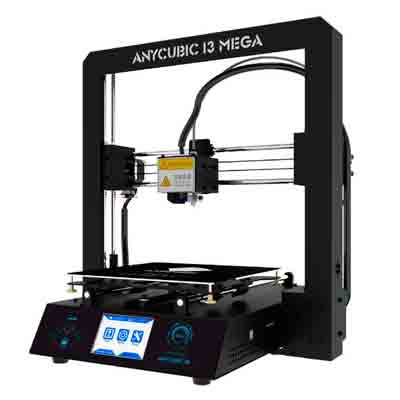
The V1 incorporated the TFT touch screen, the Trigorilla 8-bit control board with Mega 2560 chipset, ATMEGA 25601AU processor, and A4988 drivers, and a filament break sensor. The software became proprietary, not open source.
A characteristic of this version is the incorporation of an inductive sensor for “assisted” calibration (not fully automatic), which disappeared in the later versions.
Another difference with the current ones is that it has a simple heated bed instead of the current Ultrabase, so sometimes we will see this version referred to as “Anycubic i3 Mega without Ultrabase”.
This version is also not currently manufactured, but it was a very popular version. Therefore, many of the improvements that you find apply to this version. However, due to its differences in geometry, not all of them are compatible with the current V3 and V4.
Anycubic i3 Mega - V2
Practically the same as version 1, with the same characteristics, but in a tacky blue color. It was not very well sold (and it doesn’t surprise us)

Anycubic i3 Mega - V3
It is the most widely sold version. If you buy it at the moment, it is most likely that they will send you this version, even though the V4 is already available (and we will see that it is almost preferable).
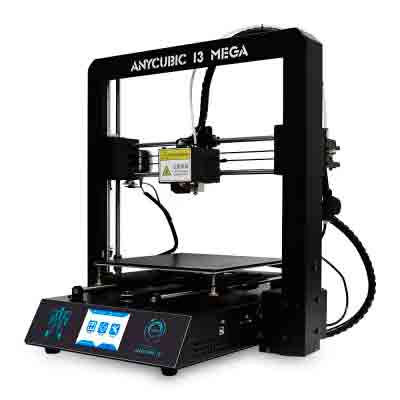
As differences from versions V1-V2, the V3 incorporated the Ultrabase heated bed. As we know, the Ultrabase allows good adhesion of the first layer, while providing easy removal of the parts.
On the other hand, it does not include the inductive sensor for calibration. Perhaps because it did not work as well with the Ultrabase? In any case, I have not read wonders about its performance, it was probably quite useless. And we have better options as we will see when we look at the upgrades.
They also improved some details of the upper carriage that moves the print head and changed the upper connection terminal, which sometimes caused the cable to get tangled or come loose, something that no longer happens in the V3.
As we said, the improvements to the carriage and the Ultrabase imply a change in geometry compared to the also very popular V1, so be careful with the updates you download because they may not fit your printer.
On the other hand, it maintains the electronics regarding the V1-V2, in particular the Trigorilla 8-bit board (based on the Mega 2560) and replaceable A4988 drivers. The software, on the other hand, moved to version 1.1.
Anycubic i3 Mega - V4
Externally, it is identical to the V3 and its physical characteristics are similar or the same. It maintains the motors, the Ultrabase board, and the same carriage for the print head. Therefore, it is impossible to distinguish it from the V3 at first sight.
The main difference is that it now mounts a new board Trigorilla 32-bit with drivers integrated into the board itself. The software, on the other hand, remains proprietary and moves to version 1.4.
The new 32-bit electronics is a good upgrade and prepares it for the future of 3D printers, which, immediately and inevitably, is headed to 32 bits (although we will still see 8-bit for a good while).
However, it has a major disadvantage that it is not possible to replace the drivers because they are integrated into the board. Therefore, you cannot change them for drivers like the TMC2130, which are much quieter.
Conclusion
In summary, knowing which version of the Anycubic i3 Mega you have is very important when you are going to make upgrades.
On the one hand, when you download designs of parts for upgrades from the Internet check if they are for the V1 (version without Ultrabase) or the V3-V4 (versions with Ultrabase) because the geometry is different and they may not be compatible.
On the other hand, if you buy it at the moment they can send you the V3 or the V4 and you have no way of differentiating them if you do not open the printer. The V4 has the advantage of having a better 32-bit board. But, if you plan to change the drivers for quieter ones (the best upgrade you can do) the V3 is preferable because in the V4 you won’t be able to.
In the next post, we will leave the Anycubic i3 Mega and start with the actual 3D printing tutorials with a basic printing manual, clarifying the entire process and some of the terms used in the industry. See you soon!
