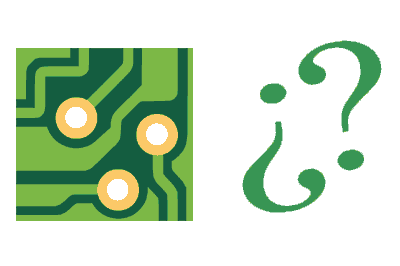We are starting a new section dedicated to the design and creation of our own PCB boards to use in our electronic and Arduino projects.
Until relatively recently, hiring the manufacturing of a PCB was an expensive process, which required long runs and investments of several hundred euros. Therefore, it was out of reach for the home and #maker environment.
Fortunately, things have changed a lot in recent years. Online custom PCB manufacturing services are becoming more and more common, allowing us to have small series (of 5 units) with professional quality and at a very low cost. Now we can have series of 5-10 units for a few euros, for less than one euro per board.
The changes in PCB design software have also contributed. Until recently, they were exclusively commercial and with licensing costs of several thousand euros. Currently, we have good and powerful free solutions, and even Open Source, for board design.
As a result of both, we can now have custom PCBs designed by ourselves, with industrial quality and for less than one euro per board, available for our projects in 2-3 weeks of shipping.
Something that was unthinkable until a few years ago, and that not only delights every electronics enthusiast, but will take your projects to another level, making them much more professional, robust, and easy to assemble.
So let’s create a new section dedicated to the design and creation of our own PCBs, starting from scratch and reaching the obtaining of the necessary files for their manufacturing.
We will see everything in detail in future entries. But let’s not get ahead of ourselves so soon and start by explaining (as we like in the blog) from the beginning. Which in this case translates to What is a PCB?
What is a PCB?
A printed circuit board or PCB (Printed Circuit Board) is a compact electrical circuit system that reduces the need for cables, generating robust and small circuits.
Printed circuit boards were invented in 1936 by the Austrian engineer Paul Eisler, and were quickly adopted, largely driven by the framework of the second world war.
One of the consequences of its Anglo-Saxon origin is that the use of imperial units is maintained. Resign yourselves, because it’s the standard in PCB.
Today we are more than used to seeing PCB boards everywhere. From small ones, as in household electronic modules, inside your Smartphone, or the motherboard of your computer.
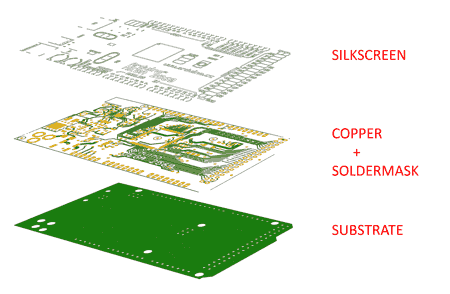
Normally, PCBs are also seen as very complicated elements and only within the reach of electronics professionals. And yes, they can be very complex. But in this section, we are going to demystify it and see that anyone can design their own PCB.
A PCB is formed by layers of isolated copper that configure electrical circuits. In the next entries of the series, we will go into detail on each of these aspects but, for now, we will stick with this summary.
On the PCB, we will install / solder the electronic components, which can be PTH (Plated-Through Holes) or SMD (Surface Mounted Device). In both cases (PTH and SMD), there is a wide variety of components. Resistors, capacitors, coils, transistors, integrated circuits.
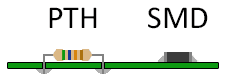
The conductive tracks of the PCB together with the installed components make up the final electrical circuit. If we don’t have a PCB, we can wire the components together, use a breadboard or a protoboard and solder. The PCB saves us all that work.
It avoids the mess of cables. The connecting and disconnecting. The “this pin has bent when removing it”. The “look and see where this cable comes from”. The “two pins have soldered together for me”. The “this connection makes electrical noise”. And, above all, the this doesn’t work and this has broken.
Logically, the design of the circuit is where most of the difficulty lies. The more knowledge you have of electronics, the more complex and useful the boards you make will be (that also happens if you use a breadboard).
But, as we see and despite what it might seem, the PCB itself is a simple concept. Simply, the conductive tracks prevent us from having a bunch of cables, and it gives us a robust and secure way to make our electronic circuits.
Conclusion
So far the introduction to this new section of PCB design where we have seen what they are and why we should not be afraid of them. Nowadays, anyone can make a custom PCB.
Although, of course, this is the first entry and we still have a lot to see. We’ve just started! In the next entry, we will delve into the composition of a PCB, looking at the layers and the vias. See you soon!