Visual Studio Code, commonly known as VS Code, is a source code editor developed by Microsoft.
VS Code is halfway between a text editor and a traditional IDE. It is a lightweight program but incorporates certain functionalities typical in IDEs such as autocompletion, error highlighting, or debugging.
Visual Studio Code has gained great popularity in the software development community, and has become one of the almost essential tools in the field of programming.
There are several reasons behind the success of VS. It is fast, easy to use, very flexible and customizable, and supports a wide range of extensions and customizations.
It also offers support for a large number of file formats, such as HTML, CSS, JavaScript, Python, C++, C#, Markdown, Json, among many others.
Although the name may be confusing, VS Code should not be confused with Visual Studio, which is a more comprehensive integrated development environment (IDE) aimed at large-scale applications.
How to Install Visual Studio Code
Visual Studio Code is a cross-platform tool, which means you can install it on Windows, macOS, and Linux.
To install it, we need to go to the official Visual Studio Code website at https://code.visualstudio.com/ and download the appropriate version for our machine.
Once the appropriate version is downloaded, we only need to run the installer. The usual installation wizard will appear. We follow the instructions and accept the license terms and “next, next, next” (it’s not more complicated than that).
Once the installation is complete, we can start Visual Studio Code from the start menu or the desktop.
Main Features of Visual Studio Code
Intuitive and Customizable Interface
Visual Studio Code offers a user interface that is intuitive and easy to use. It is simple and comfortable. Its minimalist approach allows for a clean and distraction-free development experience.
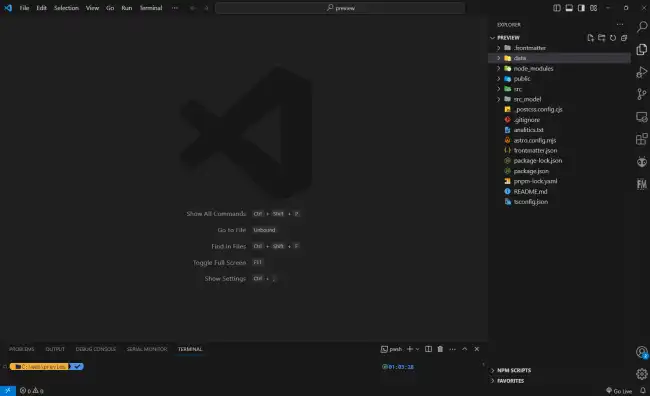
Additionally, the interface is highly customizable. You can add or remove panels, change themes and colors, and adjust it according to your preferences.
Support for Multiple Programming Languages
VS Code is compatible with a wide range of file formats, including HTML, CSS, JavaScript, Python, C#, Java, or TypeScript. VS Code provides tools and extensions to facilitate development in multiple languages.
Code Editing Features
VS Code provides a comprehensive set of code editing tools, including syntax highlighting, intelligent autocompletion, code suggestions, automatic indentation, multi-line selection, and advanced search and replace.
Integrated Debugging
VS Code provides debugging features that make it easier to detect and correct errors in your code. It allows you to set breakpoints, inspect variables, and execute code step by step to better understand the execution flow and troubleshoot issues.
Extensions and Customizations
One of the standout features of Visual Studio Code is the ability to extend its functionality through the installation of extensions. There is a wide range of extensions created by the developer community that enhance the functionality of the editor and adapt it to different needs.
Integration with Version Control
Visual Studio Code integrates with version control systems like Git, which simplifies the management of changes in your projects. You can perform commits, merges, branching, and other version control operations directly from the editor.