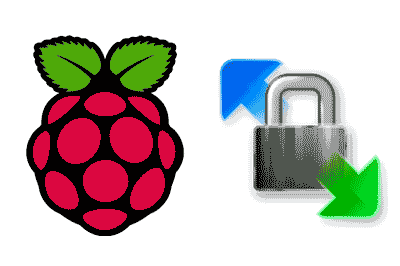Today we are going to see a WinSCP, an SFTP program for Windows users very useful for transferring and managing files to a remote system with Linux such as Raspbian on Raspberry Pi.
From a Linux system it is common to transfer and manage files using the command line. On the contrary, in Windows, the use of the terminal is not so common. However, it does not mean that we cannot do it. On the contrary, we can do it comfortably thanks to WinSCP.
WinSCP (Windows Secure Copy) is a Open Source graphical client for Windows that allows the transfer and manipulation of files with a remote server.
It supports the SFTP (SSH File Transfer Protocol), SCP (Secure Copy Protocol), FTP (File Transfer Protocol), and FTPS (File Transfer Protocol SSL) protocols. SFTP is a standard of the SSH-2 package. SCP is a standard part of the SSH-1 package.
It is very easy to use. Its graphical interface has a dual panel, in which we can upload files simply by dragging and dropping from the source (left panel) to the right panel.
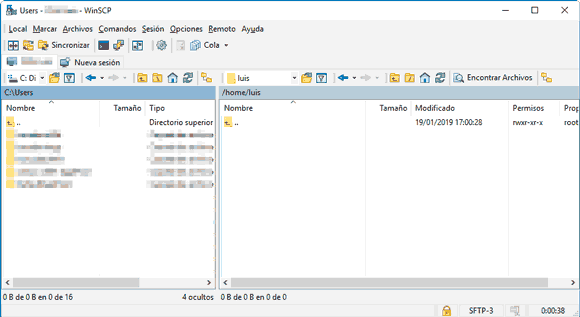
Additionally, WinSCP has a list of connections where, optionally, we can securely store the connections we commonly use. This way, it is very easy to connect to one of our remote machines.
In addition to transferring files (downloading and uploading), we have the usual operations on files and directories, such as creating, renaming, modifying properties, creating symbolic links and shortcuts, among others.
On the other hand, one of the strong points of WinSCP is its ability to automate operations through ‘batch’ and scripting. It is also possible to directly open a command line interface from the application itself.
If we need to log in as a sudoer we can configure it in Edit > Advanced… > Environment > SFTP, with sudo su -c /usr/lib/sftp-server in “SFTP Server”
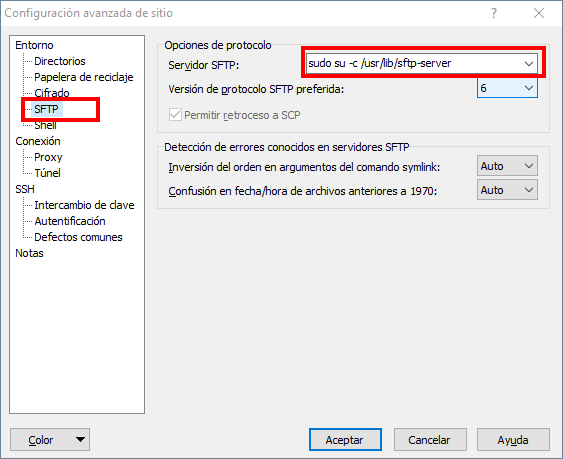
These are some of the many options available in this interesting software. Despite the wide variety of options and functionalities available, its use is intuitive and user-friendly.
In summary, a highly recommended application. WinSCP is completely free, and is available at https://winscp.net/. The code is available at https://github.com/Rupan/winscp.