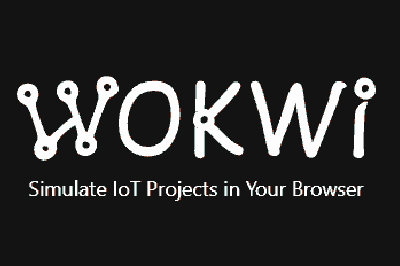Wokwi is a free online simulator that allows users to create and test electronic circuits that incorporate devices such as Arduino, ESP32, or similar.
This resource is ideal for beginners in the world of electronics as it provides the opportunity to experiment with different components and designs without having to invest in expensive materials. It is also useful as a testing tool to accelerate developments.
One of the main advantages of Wokwi is that it allows for real-time testing easily visualizing how the circuit behaves under different conditions. It has a measurement tool that allows users to verify the value of signals at different points in the circuit.
Wokwi is a good alternative to more well-known options like TinkerCAD. Personally, I find it a much more powerful solution and the interface is more pleasant and professional.
The Wowki library has a wide variety of electronic components that can be used in circuit creation (such as resistors, capacitors, diodes, transistors, LEDs, or TFT).
Precisely one of the strengths of Wokwi is that it is capable of simulating graphical aspects such as LED strips and TFT screens, which can be very useful for testing and developing projects that involve this type of device.
Additionally, it also includes a wide selection of examples and tutorials that help users understand how the different components work and how to use them in their designs (or simply serve as a base or inspiration).

Wokwi is compatible with C++ and MicroPython programming languages, allowing users to write and test their code directly in the simulator. We can incorporate libraries from the usual repositories into our code.
At any time we can download the generated code to use it on their real devices. Another interesting feature of Wokwi is that it allows users to share their projects with other users (which can be useful for collaborating and learning from other developers).
Wokwi also incorporates a serial port simulator through GDB Debugging. Although functional, it is not excessively practical. Additionally, it has a logic analyzer similar to PulseView, which allows users to debug and verify the operation of their code.
Wokwi also emulates WiFi communication, including communication with MQTT, on boards that have it like the ESP32. It is also possible to connect real devices to the simulator via USB and see how they behave in real-time.
Wowki is free, although there is a premium version available for €7 per month. This includes additional features such as improvements in the WiFi of the ESP32, the ability to add libraries from our computer, or the ability to add binary files to a microSD (virtual).
Wowki is actively under development and improvement. The two most anticipated features include an extension for VSCode that allows testing our code in a Wokwi simulation directly. I have been able to test the development, and it is indeed very impressive and useful.
The other expected feature is an improved debugger that allows for interactive debugging like what we find in a desktop IDE (with Breakpoints, Stepping, Watches). This would be a very interesting addition and would make programming processors much faster than doing it physically.
In conclusion, Wokwi is a very useful tool for those who wish to experiment with electronics virtually. It is highly applicable both for avoiding prototypes and in educational contexts and STEAM technologies.
Wowki is available on the project page https://wokwi.com/, as well as in the code repository at https://github.com/wokwi.