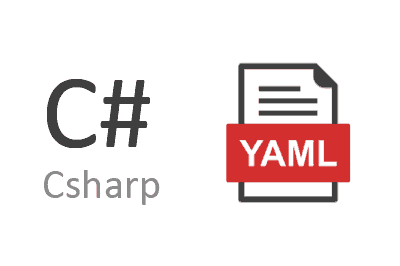YamlDotNet is a C# library that allows working with YAML files in .NET applications.
YAML (Yet Another Markup Language) is a plain text file format used to represent structured data, such as configurations or resource definitions.
It is an alternative to other formats like JSON or XML, and is frequently used in configuration files. For example, it is common to find it in ‘frontmatter’ in markdown documents.
YamlDotNet allows us to deserialize YAML format very easily. It provides compatibility with all YAML features, including annotations, resource references, etc.
It has also been designed to offer high optimization. Therefore, you can expect high performance, even when working with large files.
It is compatible with .NET Framework, .NET Standard 2.0 and 2.1, and .NET 6.0 or later.
How to use YamlDotNet
We can easily add the library to a .NET project through the corresponding Nuget package.
Install-Package YamlDotNetHere are some examples of how to use YamlDotNet to work with YAML files in C#, taken from the library’s documentation.
Serialize an object to a string
To serialize an object, we only have to instantiate a Serializer and call the ‘Serialize’ method. It’s that simple.
using YamlDotNet.Serialization;
using YamlDotNet.Serialization.NamingConventions;
// Sample object
var person = new Person
{
Name = "Abe Lincoln",
Age = 25,
HeightInInches = 6f + 4f / 12f,
Addresses = new Dictionary<string, Address>{
{ "home", new Address() {
Street = "2720 Sundown Lane",
City = "Kentucketsville",
State = "Calousiyorkida",
Zip = "99978",
}},
{ "work", new Address() {
Street = "1600 Pennsylvania Avenue NW",
City = "Washington",
State = "District of Columbia",
Zip = "20500",
}},
}
};
// Serialize
var serializer = new SerializerBuilder()
.WithNamingConvention(CamelCaseNamingConvention.Instance)
.Build();
var yaml = serializer.Serialize(person);
System.Console.WriteLine(yaml);Which would result in the following YAML content in the string.
name: Abe Lincoln
age: 25
heightInInches: 6.3333334922790527
addresses:
home:
street: 2720 Sundown Lane
city: Kentucketsville
state: Calousiyorkida
zip: 99978
work:
street: 1600 Pennsylvania Avenue NW
city: Washington
state: District of Columbia
zip: 20500Deserialize a string to an object
Deserializing is basically similar. We only have to create a Deserializer and call the ‘Deserialize’ method.
using YamlDotNet.Serialization;
using YamlDotNet.Serialization.NamingConventions;
...
// Our string with the yaml
var yml = @"
name: George Washington
age: 89
height_in_inches: 5.75
addresses:
home:
street: 400 Mockingbird Lane
city: Louaryland
state: Hawidaho
zip: 99970
";
// Deserialize
var deserializer = new DeserializerBuilder()
.WithNamingConvention(UnderscoredNamingConvention.Instance)
.Build();
var person = deserializer.Deserialize<Person>(yml);Which would result in ‘person’ containing our object with all properties correctly filled, including child members and collections.
YamlDotNet is Open Source, and all the code and documentation is available in the project’s repository at https://github.com/aaubry/YamlDotNet